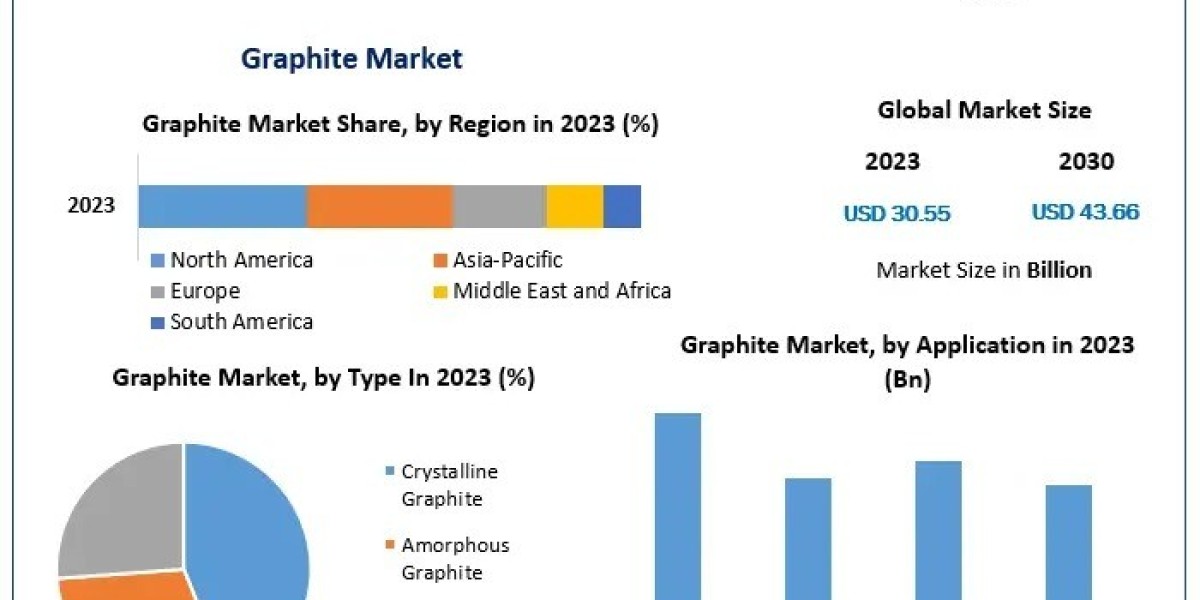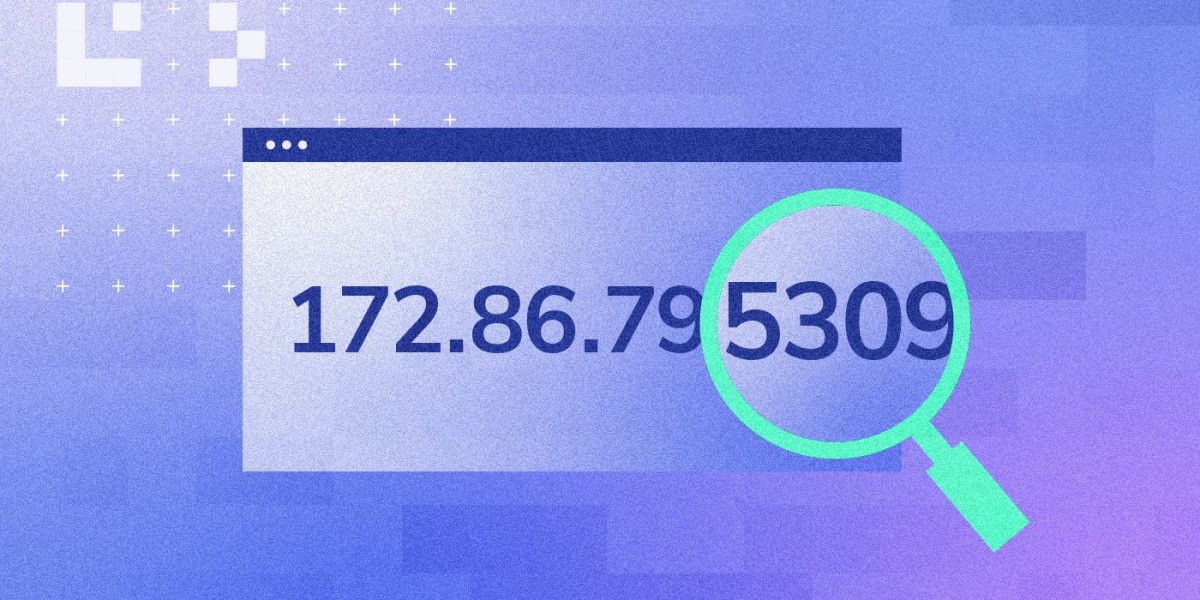You can wire money to your PayPal account if you want at home. You have a few different options, detailed below.
Several ways to send money to PayPal account

1. Use a linked bank account
Here's how to add funds to your PayPal account using a linked bank account.
(1) Select Add Funds - you will find the button under PayPal Balance
(2) Select the linked bank account to use
(3) Confirm how much you want to transfer and click "Add"
(4) Check the details and press the "Submit" button
Your funds should be available within 3 to 5 days. There is no fee for this service.
2. Receive money from family or friends
You can also have family or friends send money via PayPal and the money will be added to your balance. It's worth noting that they may pay for it.
If you receive funds from another US PayPal account, the sender will not pay any fees as long as they fund the transfer with their own balance or a linked bank account.
When making a transfer using a credit or debit card, the sender will pay 2.9% of the transfer amount, plus a flat fee based on the money transfer.
3. foreign currency payment
If you receive payments in foreign currency, or if you need to send money to someone overseas, you're better off with Transfers. TransferWise Borderless Accounts allow you to hold multiple currencies in one place and switch between them when needed using mid-market rates.
You also get a linked debit card for simple purchases.
With TransferWise, you don't need to pay any foreign transaction fees while traveling and shop online with overseas retailers. Simply top up your balance for free, switch to the currency you need, and spend like a local with your debit card. You only pay low and transparent fees for currency conversion.
How to Add Funds Using the PayPal App
Here are the basics of adding funds through the PayPal app.
Add funds online using the PayPal app
If you use the PayPal app, you can easily add funds from your linked bank account.
1. Open the app and tap PayPal Balance
2. Select Add Funds
3. Confirm how much you want to recharge, and follow the on-screen prompts to complete the transaction
Add Cash Using the PayPal Cash App
If you have a PayPal Cash Plus account, you can also add cash using the PayPal app. Simply visit a selected retailer and hand over the cash you want to add to your account, along with the barcode generated from your app.
1. Click the "More" button at the bottom of the main app screen
2. Click Add Cash, select the retailer to visit, and generate a barcode
3. Show the barcode to the clerk and give them money to add to your account
Barcodes only last for 1 hour, so you'll need to do this before visiting the store of your choice. The service costs $3.95.virtual credit card issuer
If you want to save money with your credit card issuer, consider using a virtual credit card. Fincone is a company specializing in virtual credit cards. The virtual credit cards processed by the company are safe, reliable and trustworthy. If you need to apply for a virtual credit card, please contact us and we will serve you wholeheartedly.
Virtual credit card supply
Fincon is a company specializing in providing financial services to startups. It can provide services such as opening bank accounts, obtaining commercial credit cards and making cross-border payments. Our fintech solutions are more secure, convenient and professional. If you also need similar services, please call us at +86-16266316316 or email us at evan.fan@fincone.com, we will be happy to serve you.