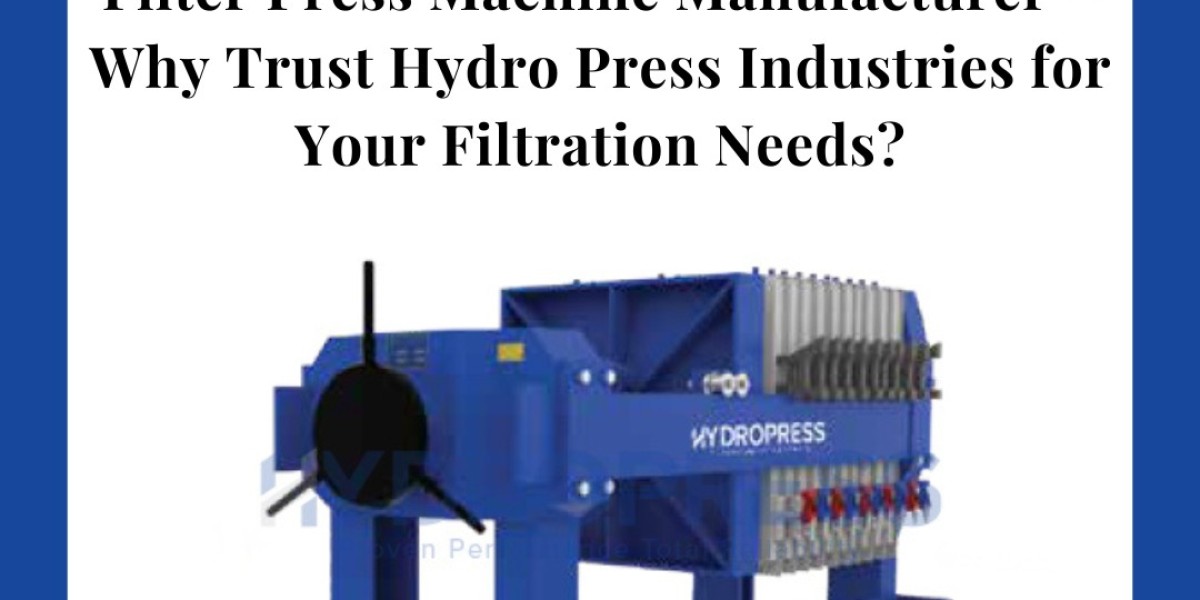Introduction
The SharePoint migration signifies business improvement, contributing to collaboration and document management choices. With the proper preparation of an ideally organized migration, interruption in duties will be minimal, therefore increasing efficiency. This guide will primarily help you understand the process, the tools involved, and some best practices for a seamless transition.
What Is SharePoint Migration?
SharePoint migration is a term that encompasses the activities of moving content, files, and workflows between SharePoint environments. A SharePoint migration helps corporations secure an upgrade to modern SharePoint versions provided with enhanced functionality and improved security.
Why Do You Need SharePoint Migration?
Improved Collaboration – Enhanced integration and sharing capabilities are available on the modern version.
Improved Security – The enhanced security ensures protection of the business data.
Improved Performance – Improved speed and performance allow seamless operation.
Compliance Needs – Stay updated on the regulations and standards that are current in your industry.
Planning Your SharePoint Migration
1. Set Your Goals
Decide for what reason you want this migration and what you want to achieve. Set some business objectives before continuing.
2. Evaluate Your Current SharePoint Environment
An audit of existing content, workflows, and permissions must be performed. Discard data that is repetitive in nature or obsolete so that it is not a candidate for migration.
3. Choosing the Appropriate SharePoint Migration Tool
Selecting a reliable SharePoint migration tool is important since it provides ease to the migration process and minimizes the migration risks. The right tool should enable easy data migration with little downtime and good reporting.
Choosing the Best SharePoint Migration Tool
Therein lies the crux of the choice of a trusted tool. Kernel Migration for SharePoint is a great tool that allows for an easy migration. Features include:
SharePoint to SharePoint migration
File transfers from OneDrive and Google Drive.
Secure data migration with zero data loss.
Easy user interface for comfort in usage.
SharePoint Migration Procedure
1. Pre-Migration Assessment
Data, user roles, and permissions must be analyzed. Prepare a plan of what is to be migrated while considering what should be discarded.
2. Backup Your Data
Always have a complete backup on hand before any migration. This helps with data recovery in case of errors.
3. Apply the Right SharePoint Migration Services
Hiring for professional SharePoint migration is good if your migration is somewhat complex. The experts will smoothly run the entire process with reduced risks.
4. Conduct Migration
Implement the data transferring operation using the selected SharePoint migration tool. Test carrying out the migration on smaller batches before actual migration.
5. Content Verification Post-Migration
After the migration process, check the accuracy of the contents. Ensure that all files, permissions, and metadata are preserved.
6. User Training
Introduce the new Sharepoint environment to the teams. Offer training to ease the transition.
Common Challenges in SharePoint Migration
Data Loss – To avoid this, always use a reliable migration tool.
Downtime – This should be planned during off-hours when downtime will not affect users.
Compatibility Issues – Ensure all features required exist in the target environment.
User Resistance – Training and support should be provided for easier adoption.
Conclusion
An effective SharePoint migration calls for the right strategy, tools, and services. Kernel Migration for SharePoint guarantees smooth and safe data transfer. Be it SharePoint to SharePoint migration or cloud transfer, it makes everything simple. Choose the right tools and services to ensure no hindrance to collaboration.