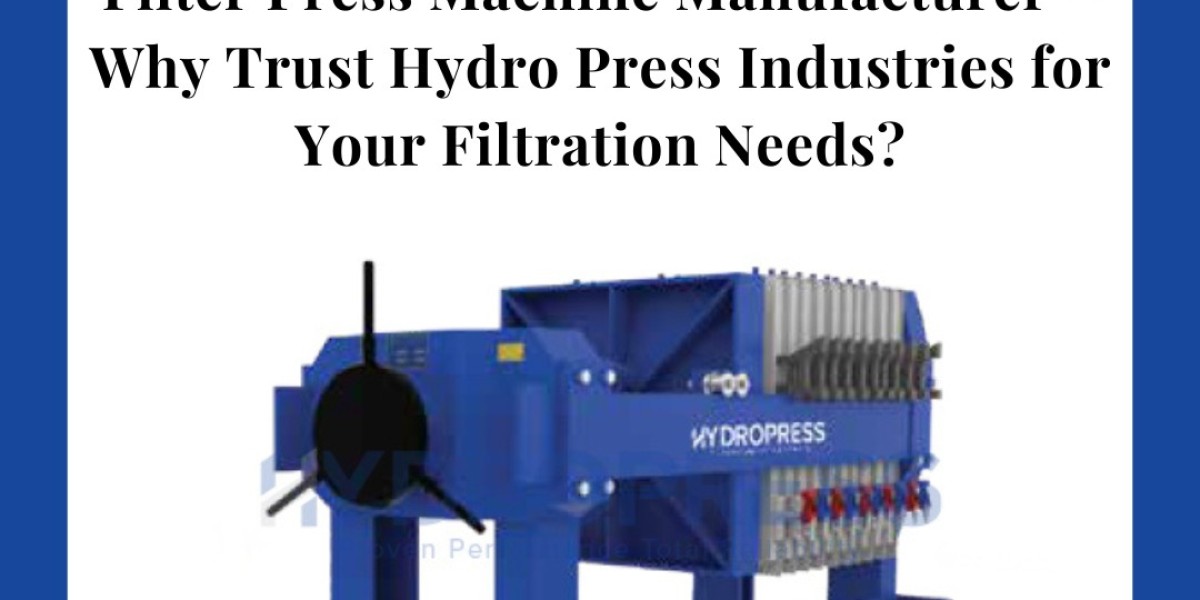In the competitive world of advertising and marketing, billboard mockups play a crucial role in showcasing designs before they hit the streets. These realistic visual representations help designers, brands, and advertisers preview their billboard ads in a real-world setting, ensuring maximum impact.
This guide covers everything you need to know about billboard mockups, their benefits, types, and the best tools to create high-quality designs.
What is a billboard mockup?
A billboard mockup is a digital template that simulates how an advertisement will appear on large-scale outdoor or indoor billboards. It helps designers:
✔ Test different layouts and designs before production.
✔ Showcase advertising campaigns to clients in a professional way.
✔ Ensure visibility and readability from different distances.
Billboard mockups are widely used in:
? Branding and Corporate Advertising
? Event Promotions and Product Launches
? Political and Awareness Campaigns
? Retail and E-commerce Marketing
With high-quality billboard mockups, businesses and designers can make data-driven creative decisions, leading to more effective outdoor advertising campaigns.
Why Use a Billboard Mockup?
Using billboard mockups offers several advantages, including:
✅ Realistic Visualization – Helps brands and advertisers see how their billboard ad will look in real-world settings.
✅ Saves Time and Money – Detects design flaws before expensive printing and installation.
✅ Professional Presentation – Provides a polished preview for client approvals and marketing pitches.
✅ Enhances Creativity – Allows designers to experiment with different color schemes, typography, and placements.
✅ Optimized Readability – Ensures that text and visuals remain clear and impactful from different viewing distances.
Types of Billboard Mockups
There are different types of billboard mockups, each suited for various advertising locations and styles.
1. Outdoor Billboard Mockups
? Showcases large-scale advertisements on highways, city streets, and rooftops.
? Used for corporate branding, fashion campaigns, and event promotions.
2. Indoor Billboard Mockups
? Displays ads inside malls, airports, and train stations.
? Ideal for retail promotions, product ads, and entertainment campaigns.
3. Digital Billboard Mockups
? Simulates LED and digital billboards in urban environments.
? Best for tech, music, and high-end product advertisements.
4. Bus Stop & Transit Billboard Mockups
? Showcases advertisements on bus stops, metro stations, and taxis.
? Commonly used for public service announcements, movie posters, and local businesses.
5. Street Poster & Wall Billboard Mockups
? Represents urban street advertising with posters on brick walls, fences, or side streets.
? Popular for fashion brands, concerts, and political campaigns.
Best Tools for Creating Billboard Mockups
Whether you're a professional designer or a beginner, the right tools can help you create stunning billboard mockups:
1. Adobe Photoshop
✔ Industry-standard software for customizable PSD billboard mockups.
✔ Allows for advanced editing, lighting effects, and perspective adjustments.
2. Canva
✔ Simple drag-and-drop tool for creating social media billboard mockups.
✔ Great for non-designers and marketers.
3. Placeit
✔ Online billboard mockup generator – no Photoshop needed.
✔ Perfect for quick branding and outdoor ad previews.
4. Smartmockups
✔ Web-based mockup tool with high-quality billboard templates.
✔ Ideal for presentations and client approvals.
5. Figma
✔ Best for interactive billboard mockup presentations.
✔ Great for team collaboration and design prototyping.
Top Websites to Download Billboard Mockups
Looking for ready-to-use billboard mockups? Here are some of the best sites:
1. Freepik (www.freepik.com)
✅ Offers free and premium billboard mockup templates.
2. Envato Elements (www.elements.envato.com)
✅ Provides high-resolution billboard PSD mockups for professionals.
3. Mockup World (www.mockupworld.co)
✅ Free photo-realistic billboard mockups in various urban settings.
4. GraphicBurger (www.graphicburger.com)
✅ High-quality billboard mockups with smart object layers.
5. Placeit (www.placeit.net)
✅ Instant billboard mockup generator for digital advertising.
How to Create a Billboard Mockup in Photoshop (Step-by-Step Guide)
Want to design your own custom billboard mockup in Photoshop? Follow these steps:
Step 1: Download a Billboard Mockup Template
✔ Find a high-quality PSD template from websites like Freepik or Envato Elements.
Step 2: Open the PSD File in Photoshop
✔ Launch Adobe Photoshop and load the billboard mockup file.
Step 3: Locate the Smart Object Layer
✔ Find the “Place Your Design Here” or “Smart Object” layer.
Step 4: Insert Your Billboard Design
✔ Double-click the smart object.
✔ Paste your advertisement design.
✔ Resize and adjust the design for proper alignment.
Step 5: Customize the Mockup
✔ Adjust lighting, shadows, and colors to match the real environment.
✔ Modify the background to fit your advertising theme.
Step 6: Save and Export Your Billboard Mockup
✔ Save the file as a high-resolution PNG or JPEG.
✔ Use the mockup for presentations, marketing materials, or social media campaigns.
Final Thoughts: Why Billboard Mockups Are Essential for Outdoor Advertising
Billboard mockups are a powerful tool for designers, advertisers, and business owners looking to create impactful outdoor campaigns. They help in: