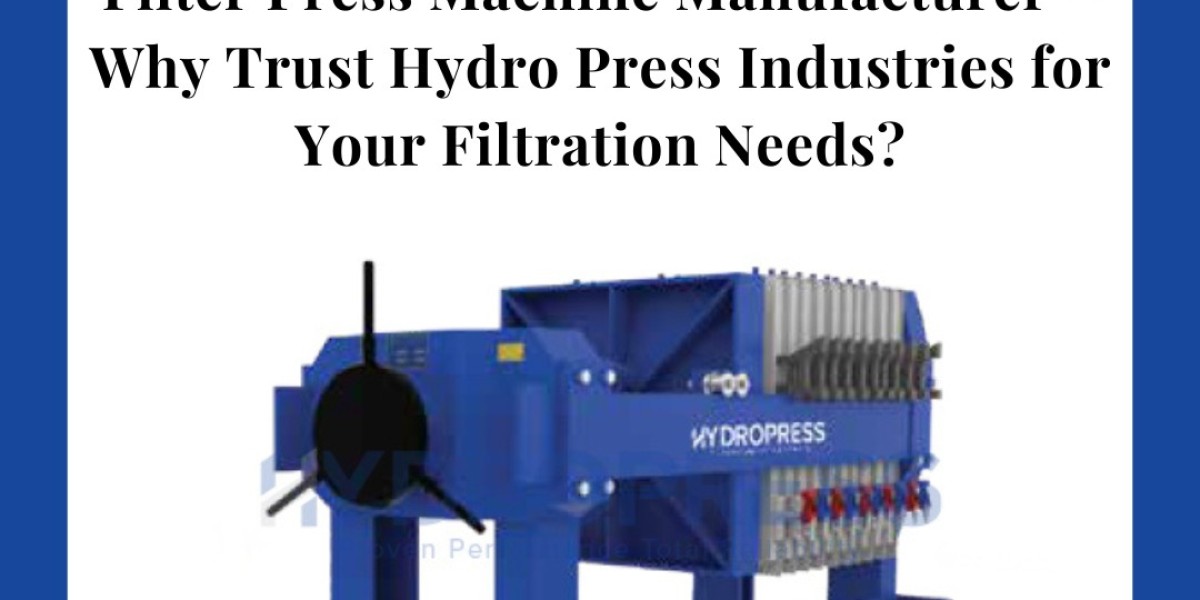A trade journal is an invaluable tool for traders in any market, whether you're involved in Forex, stocks, or options. By keeping track of your trades, you can analyze your performance, optimize strategies, and avoid making the same mistakes over and over. Thankfully, there are various trade journal software options available, both paid and free, that can help you streamline this process.
In this guide, we’ll take a look at the best trade journal software available today, focusing on the features and benefits of each option to help you find the right tool for your trading needs
Why Use Trade Journal Software
1 Improve Trading Discipline
A good trade journal helps you stick to your trading plan and avoid emotional decision-making. By documenting each trade, you ensure that your trading decisions are based on logic and strategy rather than emotions
2 Track Performance
Trade journal software allows you to track all your trades in one place, from entry to exit. Over time, this data helps you identify which strategies and tactics are working and which need adjustment
3 Optimize Strategies
Reviewing your trade history helps you understand patterns, optimize your strategy, and avoid repeating mistakes. Analyzing metrics like win/loss ratio, risk/reward ratio, and average profit/loss can provide valuable insights into your trading performance
4 Risk Management
Tracking your trades helps you see whether you’re adhering to your risk management rules. You can review your stop loss placements, position sizes, and risk exposure to ensure you’re not overleveraging or taking excessive risks
Best Trade Journal Software Options
Below are some of the best trade journal software solutions currently available. Each has its own unique features designed to help you track and optimize your trades
1 Edgewonk
Overview
Edgewonk is one of the most popular trade journal software tools on the market. It’s known for its powerful analytics and ease of use, helping traders improve their performance over time
Features
- Comprehensive Trade Log: Log detailed information about every trade, including entry/exit points, trade rationale, and risk management
- Advanced Performance Analytics: Track win/loss ratios, average risk/reward, and other performance metrics
- Psychological Tracking: Log your emotional state and the reasons behind each trade
- Customizable Reports: Generate reports that suit your specific trading style and needs
Pros
- Provides in-depth analytics and reports
- Helps improve trading psychology by tracking emotions
- Allows integration with multiple asset classes like Forex, stocks, and options
Cons
- Paid version required for full access to advanced features
Link: Edgewonk
2 Trademetria
Overview
Trademetria is a trade journal software that focuses on ease of use while providing detailed performance tracking. It’s suitable for traders across various asset classes, including stocks, options, Forex, and futures
Features
- Manual & Automated Trade Import: Import trades directly from supported brokers or manually log your trades
- Detailed Performance Tracking: Get metrics like win rate, average risk/reward, and maximum drawdown
- Risk Management: Track your risk exposure, position sizes, and stop-loss settings
- Multiple Asset Support: Supports Forex, stocks, options, and futures trading
Pros
- Simple interface for ease of use
- Can track multiple asset classes and trading accounts
- Free version available with essential features
Cons
- Limited features in the free version
- Some advanced reporting features are behind the paid version
Link: Trademetria
3 TradingDiary Pro
Overview
TradingDiary Pro is an advanced trading journal software that allows for detailed trade analysis. It supports various asset classes and is designed for traders who need detailed insights into their performance
Features
- Automatic Trade Import: Automatically import trade data from brokers to save time and ensure accuracy
- Customizable Trade Logs: Log detailed information, including trade strategy, market conditions, and notes
- Comprehensive Reports and Analysis: Track win rate, average profits, losses, risk/reward ratio, and more
- Multi-Account Support: Track trades from different accounts and brokers
Pros
- Advanced performance analytics and trade reports
- Automatic data import from brokers
- Supports various asset classes
Cons
- Free trial available, but full features are behind a paid subscription
Link: TradingDiary Pro
4 TradeZella
Overview
TradeZella offers a modern and intuitive approach to tracking your trades with an emphasis on trade management and performance analysis. It’s designed to help traders fine-tune their strategies for consistent profitability
Features
- Easy Trade Entry: Quickly log your trades with minimal effort
- Performance Analytics: View advanced metrics such as profit factors, win rates, and drawdowns
- Trade Replay: Review trades with a trade replay function to understand what worked and what didn’t
- Integration: Sync your trades from supported broker accounts automatically
Pros
- User-friendly interface with a modern design
- Advanced performance tracking and analytics
- Sync with broker accounts for easy import of trades
Cons
- Limited free version with fewer features
Link: TradeZella
5 My Trade Journal
Overview
My Trade Journal is a simple and easy-to-use tool for traders who want to log and analyze their trades without complexity. It is ideal for beginner traders who need a no-frills approach to trade journaling
Features
- Manual Trade Entry: Input your trade details manually
- Basic Performance Metrics: Track win/loss, profit/loss, and other basic metrics
- Customizable Fields: Create and customize columns to track data that’s relevant to your strategy
Pros
- Simple interface and easy to use
- Great for beginners who need a straightforward solution
Cons
- Lacks advanced features and analytics
- Manual data entry with no automated trade imports
Link: My Trade Journal
Conclusion
Choosing the right trade journal software is essential for improving your trading performance. Whether you're a beginner or a seasoned pro, there are various software tools to suit your needs. Here's a quick recap of the options:
- Edgewonk: Advanced features and in-depth analysis for serious traders
- Trademetria: Simple and easy to use with both free and paid versions
- TradingDiary Pro: Comprehensive trade analysis with automated trade import
- TradeZella: Modern and intuitive tool for trade management and analytics
- My Trade Journal: Simple and no-frills solution for beginners
No matter which software you choose, remember that keeping a trading journal is an essential practice for anyone serious about improving their trading performance.