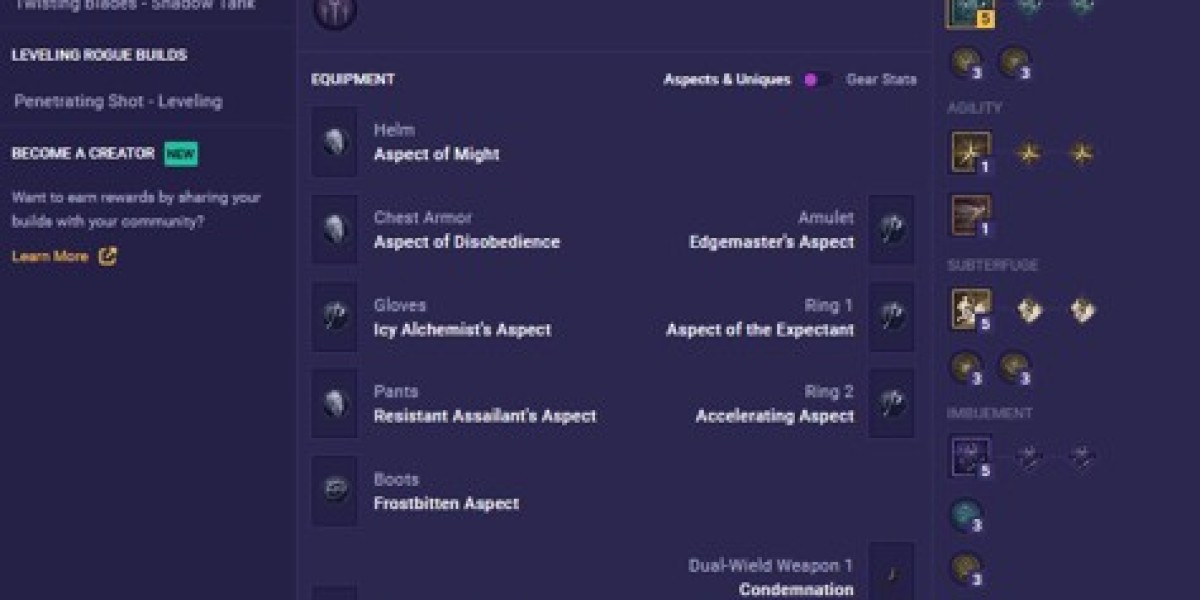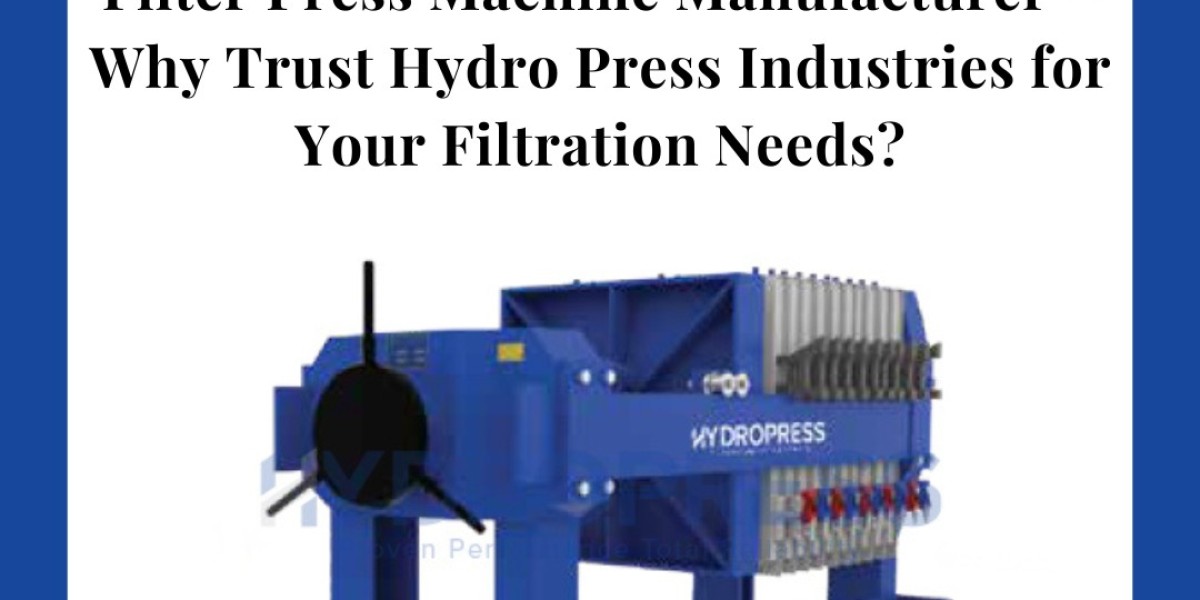In today’s digital era, mobile apps are crucial in shaping how we access information, share ideas, and stay inspired. Pinterest, a visual discovery platform known for its curated pins and boards, has captivated millions worldwide. However, not all users can access high-speed internet or devices with ample storage. Recognizing this challenge, Pinterest introduced Pinterest Lite, a lightweight app designed to offer seamless pinning with minimal data and storage requirements.
This article explores the features, benefits, and user experience of Pinterest Lite, shedding light on how it makes visual inspiration more accessible.
What Is Pinterest Lite?
Pinterest Lite is a streamlined version of the full Pinterest app, designed for users with limited internet access or older smartphones. The app maintains the core Pinterest experience—allowing users to discover, save, and organize images (or pins) into themed boards—while reducing data consumption and storage usage.
Originally launched as an experimental project, Pinterest Lite has now become a reliable alternative for users in countries where internet connectivity is slow or expensive. It provides nearly all the essential Pinterest functions but in a more optimized package.
Key Features of Pinterest Lite
Small App Size
Unlike the standard Pinterest app, which can take up considerable space, Pinterest Lite is a fraction of the size. This makes it easier to download and install, especially for users with low-storage devices.Faster Loading Speeds
Pinterest Lite is optimized for quick loading, ensuring a smoother experience even on slower networks. This is particularly beneficial for users in regions with 2G or 3G internet connections.Reduced Data Usage
The app is designed to use less mobile data, helping users browse and pin images without worrying about excessive data consumption. This makes it an ideal choice for those with limited data plans.Essential Pinterest Functions
Despite being a lighter version, Pinterest Lite still allows users to explore content, search for ideas, create and manage boards, and engage with pins through likes and comments.Simplified User Interface
Pinterest Lite features a minimalist design, ensuring an intuitive and user-friendly experience. It removes non-essential elements while keeping the core functionality intact.
Who Should Use Pinterest Lite?
Pinterest Lite is particularly useful for:
Users in Emerging Markets: Those living in regions with limited internet access or expensive data plans can benefit from its low data consumption.
Owners of Older Devices: Smartphones with limited storage or outdated operating systems may struggle with full-featured apps, making Pinterest Lite a practical alternative.
Frequent Travelers: Individuals who travel to areas with poor internet connectivity can rely on Pinterest Lite to stay inspired on the go.
Anyone Who Prefers a Minimalist Experience: Some users appreciate lightweight apps even if they have access to high-speed internet, as they offer a clutter-free and efficient interface.
Differences Between Pinterest Lite and the Full Pinterest App
While Pinterest Lite retains the fundamental features of Pinterest, there are a few key differences:
Feature | Pinterest Lite | Full Pinterest App |
App Size | Small (under 10MB) | Large (over 100MB) |
Loading Speed | Optimized for slow connections | Requires faster internet |
Data Consumption | Minimal | Higher data usage |
Full Feature Set | Basic pinning and browsing | Includes all features, including advanced settings |
UI Complexity | Simplified | More interactive elements |
While Pinterest Lite lacks some advanced features like video autoplay and complex animations, it still delivers a seamless pinning experience.
How to Download and Use Pinterest Lite
Pinterest Lite is available on the Google Play Store for Android users in select countries. To start using it:
Download the App – Search for "Pinterest Lite" on the Google Play Store and install it.
Log In or Sign Up – Use your existing Pinterest credentials or create a new account.
Start Browsing – Explore trending pins, search for inspiration, and create boards.
Save and Share – Pin images to your boards, share them with others and engage with content through likes and comments.
For users on iOS, the availability of Pinterest Lite may be limited, but the main Pinterest app remains optimized for Apple devices.
The Growing Popularity of Lightweight Apps
Pinterest Lite is part of a larger trend where tech companies release "Lite" versions of their popular apps to cater to users in developing regions. Apps like Facebook Lite, Instagram Lite, and Twitter Lite follow a similar approach, providing essential features with lower data and storage requirements.
The demand for lightweight apps has surged due to the increasing number of smartphone users in regions with unreliable internet. By offering Pinterest Lite, the platform expands its reach and ensures that more people can enjoy its visual inspiration without technical limitations.
Final Thoughts
Pinterest Lite is an excellent solution for users who want a smooth and efficient Pinterest experience without consuming too much data or storage. With its lightweight design, fast loading speeds, and essential pinning features, it makes visual discovery more accessible than ever.
Whether you have a low-end device, a limited data plan, or simply prefer minimalistic apps, Pinterest Lite provides a hassle-free way to explore and organize creative ideas. As technology continues to evolve, lightweight apps like Pinterest Lite will play a key role in bridging the digital divide, ensuring that everyone can stay inspired—no matter where they are.