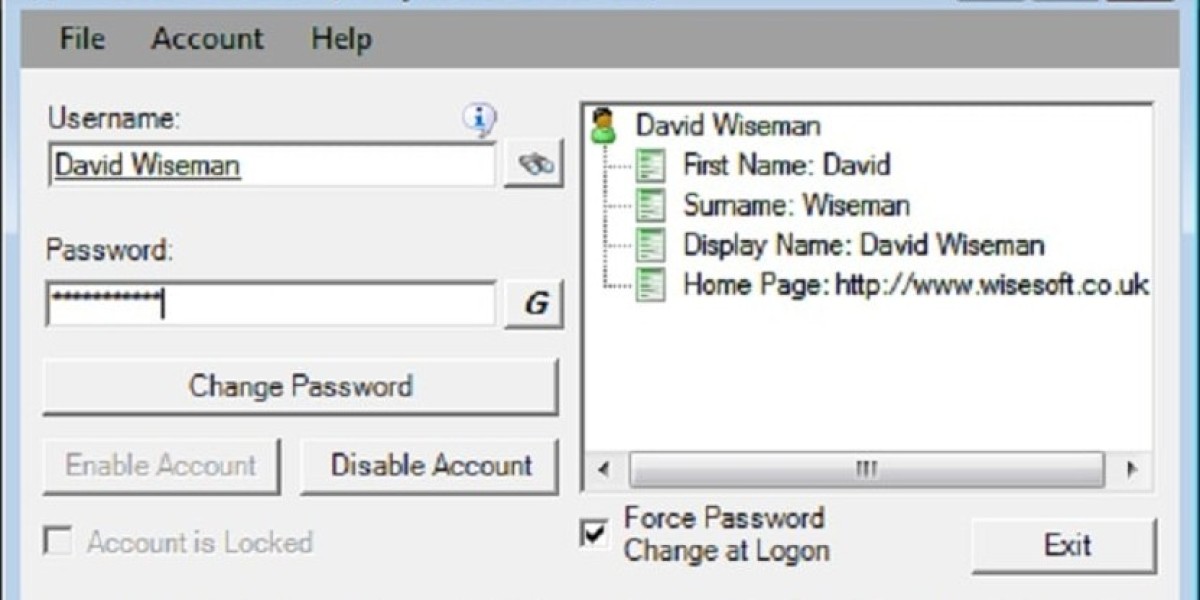Automating Account Unlock in AD
Active Directory's account lockout mechanism serves as an essential security measure, designed to protect user accounts. Various conditions can trigger an account lock, primarily associated with incorrect password attempts. Additionally, your organization's security policies may introduce further lockout criteria, while external intrusion detection systems (IDS) can also enforce account locks.
One reassuring aspect is that the administrator account remains immune to locking out. This ensures that, even in the event of widespread lockouts, you maintain access and control over the Active Directory domain controller.
Unlocking an account can be done either individually or manually. However, the process can also be streamlined through automation, utilizing a PowerShell script or an external administrative tool that operates outside the Active Directory framework.
While this discussion focuses on automating the unlocking of user accounts, it’s beneficial to understand the manual unlocking process as well. Here’s how to do it:
- Sign in to Active Directory and navigate to the Users and Computers section.
- Locate the account that needs unlocking.
- Right-click on the user’s entry and select Properties from the context menu.
- In the properties dialog, switch to the Account tab.
- About midway down the window, you will find a checkbox labeled “ Unlock account. This account is currently locked out on this Active Directory controller. ”
- Tick the checkbox to unlock the account.
- Click Apply , then hit OK to exit the properties window.
This manual method serves as a foundation as you explore automated solutions for unlocking accounts in Active Directory.
One effective way to automate the unlocking of user accounts in Active Directory (AD) is by utilizing PowerShell directly within your operating system. This powerful tool allows for the unlocking of either individual user accounts or all locked accounts across a domain.
To unlock a specific user account, follow these steps:
Begin by searching for PowerShell in the start menu. Once you locate the PowerShell application, right-click on it and select Run as administrator to open it with elevated privileges.
In the PowerShell window, you can check the status of a user account by entering the following command:
get-aduser -identity
Ensure you replace with the actual username of the account you wish to verify. The output will provide two columns, with the second indicating whether the account is lockedout . If it displays true , that means the account is indeed locked.
To unlock the specified account, simply use:
unlock-adaccount -identity
Make sure to substitute with the correct username.
For bulk operations, you can also utilize PowerShell to view all locked accounts within the domain:
search-adaccount -lockedout | select-object name, samaccountname
If you want to unlock all locked accounts at once, the command is:
search-adaccount -lockedout | unlock-adaccount
However, caution is advised. If multiple accounts have been locked due to suspicious activity, it’s crucial to assess which accounts are safe to unlock. Instead of unlocking all at once, you might prefer to unlock accounts selectively. In that case, you can use:
search-adaccount -lockedout | unlock-adaccount -confirm
This command prompts you for confirmation before unlocking each account, allowing you to review and decide on each one. You can choose from several options when prompted, such as:
- yes
- yes to all
- no
- no to all
- suspend
This approach ensures that you maintain control over which accounts are reinstated while minimizing the risk of reintroducing any potential threats.When considering the automation of account unlocks for Active Directory users, you have flexibility in how you approach the task.
If you decide to terminate the process at any point, any accounts that have been unlocked prior to that will still be accessible to the users, as the command does not revert.
The Active Directory interface can be somewhat cumbersome. While regular users may adapt to its peculiarities, various management tools exist that simplify administration and offer improved user interfaces.
Finding suitable systems can be time-consuming. To assist you, we have compiled a curated list of top automated user account unlocking tools designed for Active Directory.
Here are our recommended tools:
-
ManageEngine ADSelfService Plus (Editor's Choice) : This portal-centric package enables users to reset their accounts and features an automated unlocking tool for technicians. Compatible with Windows Server, it offers a 30-day free trial.
-
ManageEngine ADAudit Plus (Free Trial) : This software focuses on file integrity monitoring and provides a lockout analyzer among its array of tools. It operates on Windows Server, Azure, and AWS, and includes a 30-day free trial.
-
Dameware Remote Support : A comprehensive support package that encompasses an account unlocking utility along with specialized Active Directory management features. It is installed on Windows.
-
Netwrix Account Lockout Examiner : This free tool identifies locked accounts, clarifies the reasons behind the locks, and allows users to unlock them. It is compatible with both Windows and Windows Server.
-
AD Pro Toolkit : Part of a suite of system administration tools, this unlocking service offers insights on each account lock and functions on Windows and Windows Server.
-
WiseDataMan Password Control : A compact and free utility that provides robust user account administration capabilities, available for Windows and Windows Server.
It is crucial to avoid setting up an automated unlocking mechanism that responds instantly to locked accounts. The locking feature serves as a vital security measure. If a defense tool has triggered the lockout, it was for a specific reason, and it's advisable to leave the accounts locked while you investigate further.
Key Considerations for Selecting Automated Account Unlock Tools:
We evaluated various account unlocking solutions based on the following aspects:
-
Availability of both quick unlock utilities and comprehensive Active Directory management systems.
-
A user-friendly and visually appealing interface.When searching for Active Directory management solutions, consider the following criteria:
-
A utility that allows for the unlocking of single accounts, multiple accounts, or even all accounts at once.
-
An automated system capable of handling various Active Directory management functions.
-
Installation should be straightforward and user-friendly.
-
Look for free tools or services that provide a trial period or demo for evaluation.
-
The ideal tool should result in significant savings of both time and financial resources, providing clear value.
Based on these guidelines, we explored a variety of Active Directory management options that feature specialized unlocking tools.
With ManageEngine ADSelfService Plus , organizations can streamline the process of unlocking user accounts and empower users with self-service capabilities. This solution not only helps technicians manage account lockouts but also minimizes disruptions caused by password issues through its intuitive self-service portal.
Key Highlights:
-
Prevents password-related errors
-
Empowers users with control
-
Provides tools for technicians
-
Facilitates on-demand unlocking
-
Allows for password reset requests
The user-centric portal allows individuals to reset their own passwords effectively, which significantly reduces the burden on IT support teams by lessening the number of help desk requests. It's important to highlight the password reset feature prominently within the self-service portal, alongside any contact options for additional assistance.
Through this self-service platform, users can initiate a password reset and submit requests for unlocking accounts . The automated unlocking process eliminates the need for technician involvement, addressing most lockout scenarios while maintaining security against unauthorized access.
However, relying solely on the administrator's unlocking capabilities might present risks. Configuring the system for automatic unlocks could potentially compromise security measures designed to protect against intruders.
This solution is particularly beneficial for larger organizations with extensive user bases, as the value of the ADSelfService Plus system increases with the number of users. Pricing is adjusted based on the user count, and smaller companies can take advantage of a free edition that supports up to 50 accounts.
-
Unlock accounts either individually or in bulk.
-
Offers both automated and on-demand unlocking options.
-
Provides a user-friendly self-service portal.
-
Includes guidance for effective password creation.
-
Reduces help desk calls significantly.
-
No cloud-based version available.
The software operates on Windows Server , and while there is a free version limited to managing 50 users, organizations can also explore a 30-day free trial for either of the paid editions.For organizations seeking to streamline account unlock processes in Active Directory, ManageEngine's ADSelfService Plus stands out as an excellent choice.
This tool provides a straightforward and effective way to manage account lockouts, allowing users to regain access to their accounts without needing to reach out to IT support.
By enabling self-service password resets and account unlocks, it significantly lightens the load on help desk teams, enhancing overall operational efficiency.
The self-service functionality is accessible around the clock, which is particularly beneficial for companies with numerous remote employees, ensuring that account lockouts can be resolved instantly.
ADSelfService Plus integrates flawlessly with Active Directory for secure user authentication, offering a user-friendly interface for password management.
It supports various user verification methods like security questions, one-time passwords (OTPs), and multi-factor authentication (MFA), ensuring that only legitimate users can unlock their accounts.
This not only mitigates the risk of unauthorized access but also makes the process smoother for users who are authorized.
Additional features of ADSelfService Plus include password synchronization, self-service password resets, and comprehensive user activity audits.
These capabilities bolster security measures, enhance compliance, and provide IT administrators with improved oversight of account management tasks.
For those interested in exploring this solution, a 30-day free trial is available for download.
To learn more, visit the official site at https://www.manageengine.com/products/self-service-password/download.html.
Supported operating systems include Windows Server, Azure, and AWS.
Active Directory Account Management Tools
ManageEngine ADAudit Plus is a comprehensive suite of security tools designed for Active Directory environments, focusing on file integrity monitoring and protection. A prominent feature within this suite is the Account Lockout Analyzer which efficiently detects account lockout incidents and generates detailed reports for each user account, outlining the specifics of these incidents.
Key Capabilities Include:
-
Tracking account lockouts by individual user
-
Analyzing reasons for lockouts
-
Generating compliance reports
-
Identifying accounts with the highest frequency of lockouts
ADAudit Plus serves as an essential tool for Active Directory assessment, particularly valuable for compliance purposes. It monitors user account activities, functioning as a defense mechanism against insider threats and potential account takeovers. The system evaluates the security of records within your Active Directory domains, flagging issues such as idle or orphaned accounts.
In addition to lockout monitoring, ADAudit Plus conducts comprehensive auditing for Active Directory, capturing all file access events and organizing them for compliance assessments. The lockout reports generated are critical for adherence to compliance standards.
This software is an excellent option for businesses of all sizes, offering a free version tailored for small enterprises. However, it's worth noting that the auditing feature is limited to a 30-day period. The most affordable plan accommodates environments with two domain controllers and comes with a perpetual licensing model at an appealing price point.
-
Identifies risks associated with user accounts
-
Shields the system from insider threats and account compromises
-
Facilitates compliance auditing and reporting applicable to GLBA, GDPR, SOX, PCI DSS, and FISMA
-
Conducts root cause analyses
-
Not available as a Software as a Service (SaaS) offering
ADAudit Plus is compatible with Windows Server , AWS , and Azure . While there is a free edition, it does not include the Account Lockout Analyzer, nor does the entry-level paid option, known as Standard . To access this feature, users must opt for the Professional edition, which is available for a 30-day trial period.
Start your 30-day free trial of ManageEngine ADAudit Plus today!
Dameware Remote Support is a comprehensive suite designed for IT support teams and managed service providers.
This powerful package encompasses various functionalities, including remote access, remote control, endpoint management, and system monitoring, specifically tailored for Active Directory.
Key Features Include:
- Endpoint Management
- System Monitoring
- Active Directory Management
With Dameware Remote Support, teams can efficiently manage a wide array of endpoints through full remote access and remote desktop capabilities. One of the standout features is its ability to handle Active Directory domain controller entries, enabling quick account unlocks. This accelerates the resolution of help desk tickets, allowing support personnel to focus on more complex issues.
The system's Active Directory management encompasses both password reset functionalities and account unlocking utilities. This makes it an essential toolkit for remote support teams.
Ideal for large enterprises, this extensive system offers licensing per copy, making it easy to scale your team by acquiring additional licenses. Alternatively, smaller businesses may find SaaS subscription options more budget-friendly.
Additional Features:
- Mobile app access alongside desktop functionality
- On-premises software installation
- A centralized interface for various utilities
- Not offered as a cloud-based solution
Dameware is compatible with both Windows and Windows Server. A 14-day free trial is available for those interested in exploring its capabilities further.
The Netwrix Account Lockout Examiner provides an intuitive graphical interface that simplifies the process of locating all locked user accounts.
Each record in the lockout list includes detailed information about the reason behind the lock and the specific resource the user attempted to access. Furthermore, help desk personnel can quickly check the lockout status of an account by entering a username into the built-in search function.
Key features of this tool include:
- No cost for usage
- Comprehensive identification of locked accounts
- Ability to search for individual accounts
- Clear indication of lockout reasons
In addition to resetting passwords, Netwrix Account Lockout Examiner analyzes user behavior patterns during failed login attempts.
Frequent access failures may suggest brute force password attacks, making it essential to monitor why users are locked out for security purposes.
Technicians also have the capability to unlock accounts through this system. Although it does not support bulk unlocking, which could pose risks, this decision reflects a commitment to user security.
This tool is highly recommended for businesses of all sizes due to its zero cost, making it particularly beneficial for small to medium-sized businesses (SMBs), while also being effective for larger organizations without any account limitations.
Having this free tool readily available is advantageous for regular account monitoring.
- Conducts a comprehensive sweep for locked accounts.
- Allows querying of individual account statuses.
- Identifies the cause of lockouts.
- Provides unlocking capabilities.
- Does not include a bulk unlock function.
Netwrix Account Lockout Examiner is compatible with Windows and Windows Server, allowing installation on multiple endpoints at no charge.
The AD Pro Toolkit is an essential suite designed for effective Active Directory management, comprising 13 different utilities. Among these tools, the Active Directory User Unlock Tool stands out as particularly beneficial for support teams, enabling them to unlock user accounts without requiring full administrative access to Active Directory.
Key Attributes:
- Simple and user-friendly interface
- Comprehensive view of all user accounts
- Ability to search for specific accounts
This toolkit also features the Active Directory Password Reset Tool , which allows users to quickly locate a specific user account, check its status, and unlock it when necessary. Additionally, it can identify all locked accounts in one go.
The tool is designed to handle two main scenarios: displaying a complete list of locked accounts and facilitating username searches. The detailed account view provides insights into the reasons for an account lock and includes a straightforward unlock option. This functionality enables technicians to make informed decisions regarding the legitimacy of the lock.
Users can opt for either a single installation license or a site-wide license, with an additional edition available for managed service providers. This toolkit is particularly appealing for medium to large organizations, though smaller businesses may find it pricier compared to alternatives like the Netwrix Account Lockout Examiner.
- Offers insights into account lock reasons
- Supports bulk and individual searches for locked accounts
- Features an intuitive layout
- Priced competitively but similar in functionality to the free Netwrix tool
For those interested, the cost for a single license is $299, which does not include the Active Directory ACL Permissions Scanner. This scanner is available in the other two licensing options: a site license priced at $599 and an MSP license at $899. The software is compatible with both Windows and Windows Server platforms.
Wisedataman Password Control is a lightweight utility designed to facilitate account management within Active Directory.
Its primary function is to allow users to search for and unlock accounts, all within a compact interface that prioritizes functionality over bulk listings.
Key Features Include:
- A minimalistic user interface
- Focus on individual user display
- Capability to unlock accounts effortlessly
This utility is available at no cost, having transitioned from a paid service requiring a licensing process. Setting up the tool is straightforward, enabling administrators to efficiently search for accounts, reset passwords, unlock accounts individually or in groups, and enforce password resets upon the next user login.
Wisedataman serves as an alternative to the traditional properties window in Active Directory, providing help desk technicians with a controlled means of access to the AD system.
In comparison to the Netwrix Account Lockout Examiner, Wisedataman offers similar password reset functionalities, although Netwrix includes more advanced analytical features. Users are encouraged to explore both options to determine which best meets their needs.
Additional Benefits:
- Grants limited Active Directory access for help desk personnel
- Simplistic checkbox functionality for unlocking accounts
- Space-efficient design for desktop use
- Lacks a comprehensive listing screen for unlocked accounts
While not fully automated, this tool simplifies the process by eliminating the need for manual PowerShell commands and remains completely free to use. It is compatible with both Windows and Windows Server environments.
What is a Netflix VPN and How to Get One
A Netflix VPN is a virtual private network specifically used for accessing region-restricted content on Netflix by connecting to servers in various countries. By choosing a reliable VPN provider that supports streaming, users can download and install the VPN application, connect to a server in their desired region, and log in to Netflix to enjoy content that may not be available in their home country.
Why Choose SafeShell as Your Netflix VPN?
If you're looking to access region-restricted content by using a Netflix VPN, you may want to consider the SafeShell VPN . SafeShell VPN offers a host of benefits that address common issues like a netflix vpn not working due to outdated software. It features high-speed servers specifically optimized for Netflix, ensuring smooth and uninterrupted streaming with lightning-fast connections for buffer-free playback and high-definition streaming. Additionally, SafeShell VPN allows you to connect up to five devices simultaneously, supporting a wide range of operating systems such as Windows, macOS, iOS, Android, Apple TV, Android TV, and Apple Vision Pro.
Another advantage of SafeShell VPN is its exclusive App Mode, which lets you unlock and enjoy content from multiple regions at once, providing access to a diverse range of streaming services and libraries. This is complemented by its lightning-fast speeds and no bandwidth limitations, allowing you to say goodbye to buffering and throttling. Moreover, SafeShell VPN prioritizes your online privacy with top-level security features, utilizing its proprietary "ShellGuard" VPN protocol to ensure advanced encryption and robust security for your browsing sessions. With SafeShell VPN, you can confidently explore a world of entertainment while keeping your data safe from prying eyes.
A Step-by-Step Guide to Watch Netflix with SafeShell VPN
To enjoy Netflix content from various regions using SafeShell Netflix VPN , follow these steps:
-
Subscribe to SafeShell VPN by visiting their website and selecting a suitable plan. Click "Subscribe Now" to initiate your subscription.
-
Download and install the SafeShell VPN app or software for your device from their website, ensuring compatibility with your operating system.
-
Launch the SafeShell VPN app and log in to your account. Choose the APP mode to optimize your Netflix viewing experience.
-
Browse through the list of VPN servers and select a server located in the region whose Netflix library you wish to access. Click "Connect" to establish the connection.
-
Finally, open the Netflix app or visit their website, log into your Netflix account, and start enjoying the content available in the selected region.