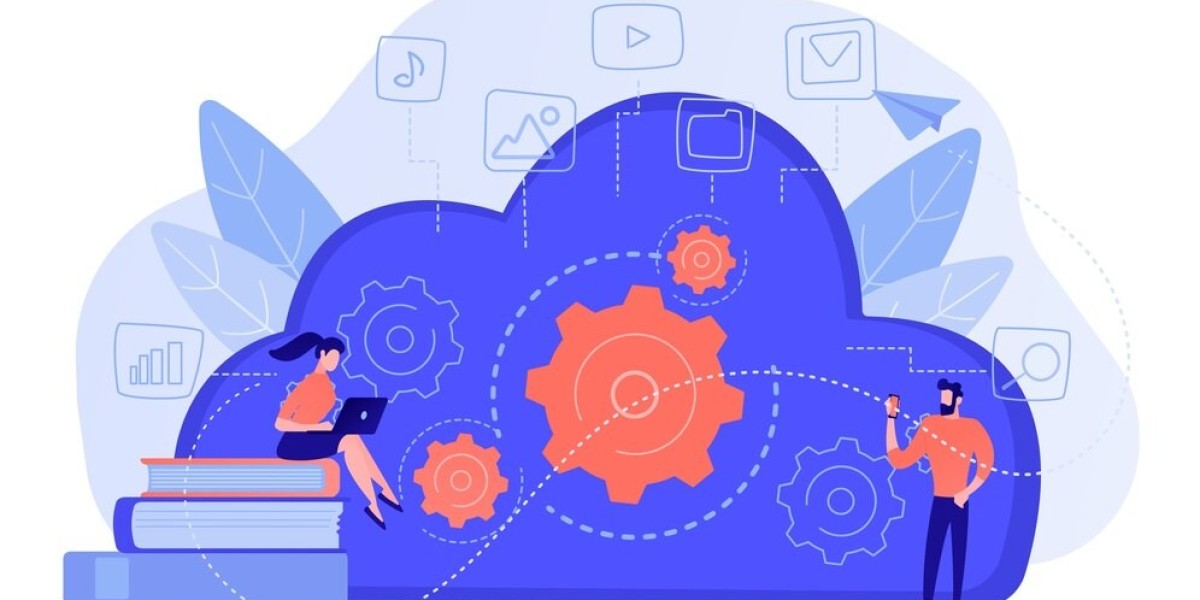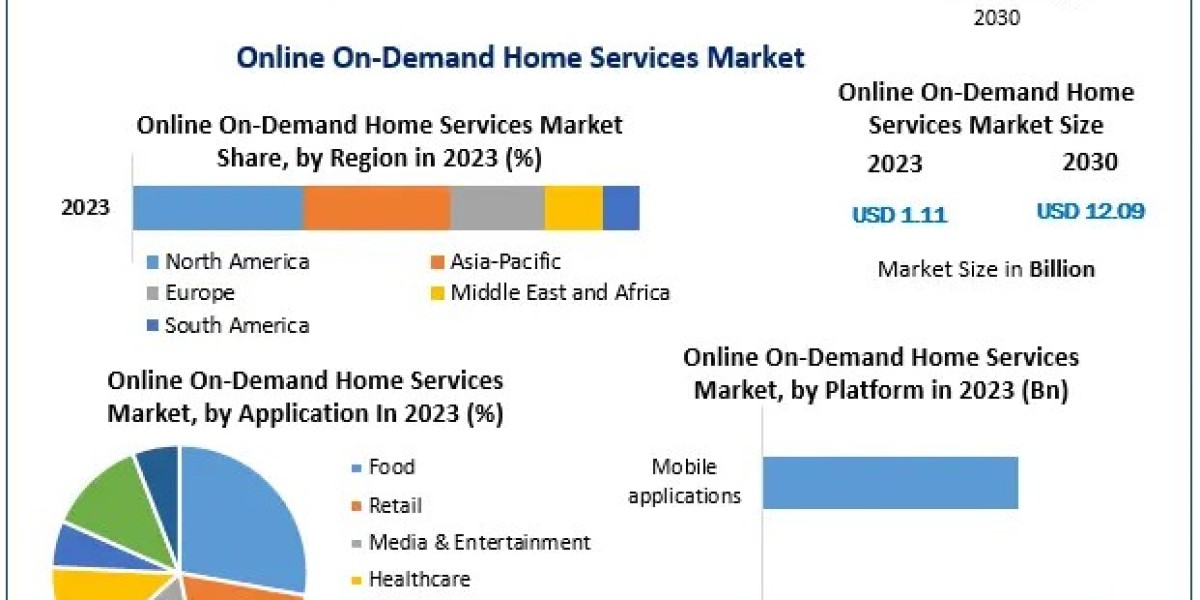Geospatial Information Systems (GIS) applications are integral to mapping, spatial analysis, and visualization in various fields like urban planning, environmental monitoring, and disaster management. With GIS, developers can create robust, scalable solutions that enhance decision-making processes. One essential component that makes GIS applications even more powerful is accurate, real-time weather data. By integrating weather APIs into your GIS platform, you can improve precision mapping and enhance your application's ability to make data-driven decisions based on live weather conditions. This article will explore how you can build GIS applications using scalable weather API, discussing the benefits, best APIs, and how to integrate them into your solutions for effective weather-based mapping.
Why Weather Data is Essential in GIS Applications
GIS applications rely heavily on data accuracy and timeliness to make informed predictions and decisions. Weather conditions can significantly impact a variety of geospatial analyses. Whether it's predicting flooding during a storm, tracking droughts, or evaluating the potential for wildfires, having access to real-time weather data is crucial.
For developers working in fields such as environmental science, agriculture, or disaster management, the ability to overlay accurate weather data with geospatial maps can lead to more informed decisions, enhanced precision in mapping, and optimized resource management. This is where scalable weather APIs come into play.
The Role of Scalable Weather APIs in GIS Development
A scalable weather API ensures that your GIS application can access accurate and timely weather data regardless of the number of users or volume of data requests. These APIs allow developers to query weather data in a variety of formats (JSON/XML), with low latency, ensuring real-time updates. The flexibility of a RESTful weather API makes integration seamless and efficient, allowing you to fetch current and historical weather data, forecasts, and alerts from multiple sources.
Additionally, scalability is crucial as the application grows and requires more resources. For example, as your GIS application expands to serve multiple regions or handle more concurrent requests, your chosen weather API for GIS developers should be able to handle this demand without compromising on speed or reliability.
Key Features to Look for in Weather APIs for GIS Applications
When choosing the best API for real-time weather data, developers should prioritize certain features that are essential for integration with GIS systems:
Weather Data Integration API: A weather data API with hourly forecasts or current and historical weather API will allow you to pull comprehensive weather data, crucial for accurate mapping and analysis.
Multiple Weather Data Sources API: Integrating data from various sources ensures that your GIS application remains reliable and versatile. This is particularly important for applications focused on environmental monitoring or climate studies.
Alert API for Weather Conditions: For applications related to natural disaster prediction or emergency response, integrating an Alert API for weather conditions is critical. This feature can notify users about severe weather changes, such as hurricanes, heavy rainfall, or extreme heat, enabling quick action.
Easy-to-Use Weather API: For developers, usability is key. Easy-to-use weather APIs such as those with simple JSON weather APIs or weather API with examples simplify integration and reduce the learning curve for those new to weather data APIs, especially beginners.
Weather API for React or Mobile Apps: For developers creating mobile apps or web applications, APIs designed to be compatible with frameworks like React ensure smooth integration with GIS functionalities.
Top Weather APIs for GIS Applications
There are several APIs available that cater specifically to GIS needs, with features that support weather data integration and analysis. Here are some top weather APIs worth considering:
Weatherstack API: This is an excellent choice for developers needing access to real-time weather data, forecasts, and historical data. The Weatherstack API offers affordable weather API options, providing reliable and fast data for mapping and analysis. It supports weather data API with hourly forecast and integrates with popular GIS platforms.
OpenWeatherMap API: This scalable weather API offers a variety of endpoints for current, past, and forecast data. It's known for its flexibility and is a solid choice for developers integrating weather data into GIS applications. They also provide a free weather API with high rate limits, making it a good starting point for app developers.
AccuWeather API: As one of the most reliable weather data APIs, AccuWeather provides highly accurate forecasts and current weather information. It’s an ideal choice for GIS applications that demand precision and dependability. Their premium services support high-traffic applications with access to multiple weather data sources API.
Climacell (Tomorrow) API: This is an advanced weather API for developers seeking granular weather insights. It’s perfect for GIS developers focused on precision mapping, offering real-time weather data with low latency and high accuracy for both localized and global weather conditions.
Dark Sky API (now owned by Apple): Although now discontinued for new users, the Dark Sky API was once known for its highly detailed and accurate weather data, especially for weather widgets and mobile apps. If you're working with legacy systems, it's worth considering.
How to Integrate Weather APIs with GIS Platforms
Integrating a weather API for GIS developers is straightforward, thanks to the availability of detailed documentation and weather API key activation processes. Here’s a general step-by-step approach to integration:
Select the API: Choose the best API for weather data analytics based on your needs—whether it’s current conditions, forecasts, or historical weather data.
Obtain an API Key: Register for an API key to access the weather data. Most APIs will require you to sign up for an account and activate your key for security purposes.
Connect API to GIS Platform: Using standard API protocols like RESTful weather API calls, connect the weather data endpoints to your GIS platform. Make sure your GIS software can process the weather data format (usually JSON or XML).
Fetch Data: Use API endpoints to pull data, such as the 7-day forecast weather API or hourly weather forecast, depending on the features your application requires.
Display Data on Maps: Once you have fetched the relevant weather data, overlay it onto the maps within your GIS application for visualization. This can include temperature, precipitation, or severe weather alerts.
Conclusion
Integrating weather APIs into GIS applications is a powerful way to enhance mapping capabilities, improve accuracy, and provide real-time insights into environmental conditions. With the wide range of scalable weather APIs available, developers can easily incorporate weather data into their GIS platforms. Whether you're building applications for urban planning, agriculture, or disaster management, leveraging reliable weather data APIs ensures your application delivers precise, actionable insights. By selecting the best API for real-time weather data and using tools that support multiple weather data sources API, you can ensure your GIS platform is both dynamic and robust, capable of meeting the needs of your users.