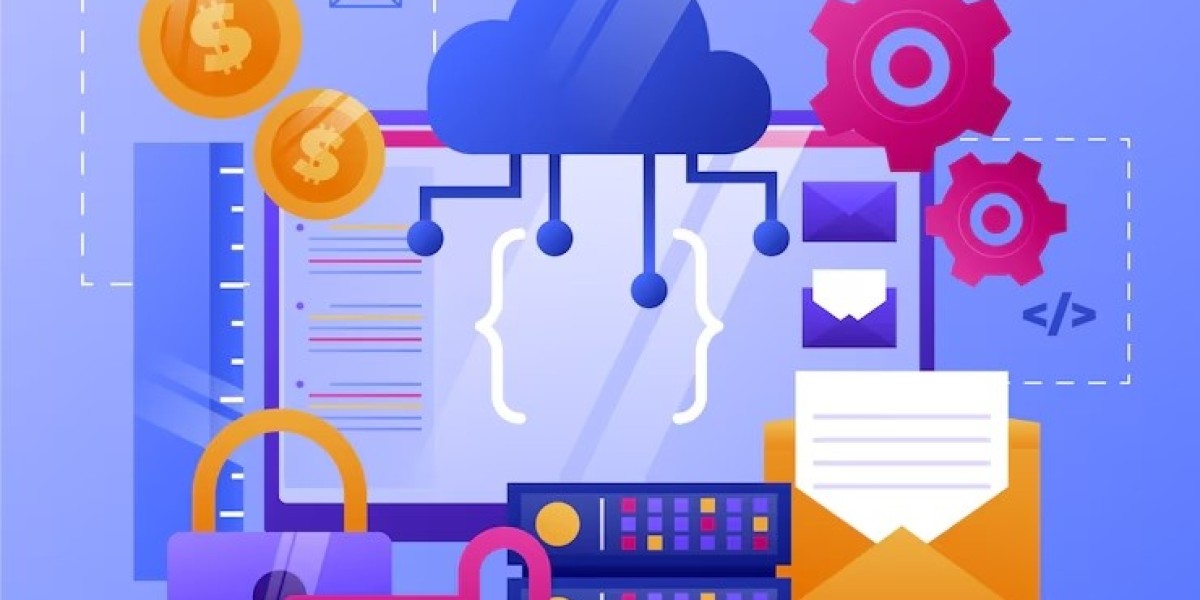When developing mobile apps, real-time weather alerts and notifications are essential for keeping users informed about changing weather conditions. Integrating weather data into your app can enhance user experience, improve engagement, and even ensure safety in critical weather events. In this blog, we'll explore the best APIs for real-time weather alerts and notifications, with a focus on free and reliable options, and how developers can make the most of them.
What is a Weather API and Why is it Important?
A weather API provides a programmatic interface that allows applications to retrieve real-time or forecast weather data. Developers use weather APIs to pull data such as temperature, precipitation, wind speed, air pressure, and more, which can be used in various applications like mobile apps, websites, and weather widgets.
When it comes to real-time weather alerts and notifications, integrating a reliable weather data API ensures users get timely updates on changing weather conditions like storms, heatwaves, or heavy rainfall. By leveraging the right weather API, developers can provide notifications that enhance app functionality and user satisfaction.
Key Features to Look for in a Weather API for Mobile Apps
When choosing the best weather API for mobile apps, there are several key features to keep in mind:
Real-time weather updates: Make sure the API offers up-to-date data for conditions like temperature, humidity, and wind speed.
Alert notifications: The API should have capabilities to send weather alerts or push notifications based on user-defined criteria.
Location-specific data: Whether you're using a global weather API or a hyperlocal weather API, location-based weather information is essential for mobile apps.
Data formats: Look for APIs that support JSON or XML, as they are widely used in mobile development.
Scalability: The weather API should be able to handle an increase in data requests as your app scales.
Pricing: While many of the best weather APIs offer free versions, you may need premium features as your app grows, so choose an API with flexible pricing options.
Top 5 Best APIs for Real-Time Weather Alerts and Notifications
Here are the best APIs for real-time weather alerts and notifications that developers can integrate into their mobile apps:
1. OpenWeatherMap API
The OpenWeatherMap API is one of the most widely used and best free weather APIs available. It provides real-time weather data, including current conditions, 7-day forecasts, and hourly weather data. One of the standout features of OpenWeatherMap is its ability to offer weather alerts API for notifications, keeping users informed about severe weather conditions. You can access data through a simple API key for weather after registering on their platform.
Key Features: Free tier with limited requests, accurate weather data API, weather forecast API, and free weather data API.
Best For: Developers looking for an easy-to-integrate API with reliable weather data and real-time weather alerts.
2. WeatherAPI
WeatherAPI is another excellent choice, especially for developers who need both current and historical weather data API. This API supports multiple endpoints, including weather API for Python and weather API for JavaScript, making it versatile for different programming environments. WeatherAPI also offers free weather data for app developers and robust features for historical weather API and forecast API.
Key Features: Supports both real-time weather data and historical weather API free, weather forecast API, and weather alerts.
Best For: Mobile app developers who need comprehensive weather data and free API weather for integration.
3. Weatherbit API
Weatherbit’s weather data API is a scalable weather API with a variety of features, including real-time weather alerts, current weather API, and free weather forecast API. This API allows developers to send notifications based on weather conditions, making it a great choice for alert-based apps. It supports both hourly weather API and historical weather data API, which adds flexibility for long-term weather analysis.
Key Features: Free access with limited features, free weather API no key access for basic use, and detailed weather data with JSON/XML support.
Best For: Developers looking for a reliable weather API that can handle alerts and long-term weather forecasting.
4. Climacell Weather API
Climacell (now known as Tomorrow) is an advanced weather API that focuses on hyperlocal weather data, making it perfect for real-time weather alerts in mobile apps. With weather API for mobile apps, developers can integrate precise and timely weather notifications based on user location. Climacell provides detailed insights into temperature, wind speed, and even air quality.
Key Features: Hyperlocal forecasts, weather alerts API, weather API for mobile apps, and high rate limits for free weather API.
Best For: Developers who want accurate weather data with real-time notifications for hyperlocal weather.
5. AccuWeather API
AccuWeather is a premium weather API known for its reliability and comprehensive weather data. It provides real-time weather data API, hourly weather forecast, and alerts API for sending push notifications. The weather channel API offered by AccuWeather is a great tool for developers to keep users up to date on changing conditions.
Key Features: High accuracy, API weather key for secure access, global weather API, and weather alerts API.
Best For: Developers seeking a reliable weather API with high accuracy and extensive coverage.
How to Integrate Weather APIs into Your Mobile App
Integrating a weather API into your mobile app is relatively straightforward. Here's a step-by-step guide:
Sign Up and Get an API Key: Register on the weather API provider’s platform and get an API key for weather. This key is required to authenticate your app's requests.
Choose the Data You Need: Depending on your app's requirements, you may need current weather data, forecast data, or weather history.
Make API Requests: Use HTTP requests (GET or POST) to fetch weather data from the API. You can use tools like Python or JavaScript to handle API requests.
Display Weather Data: Once you retrieve the weather data, display it in your app using UI components like widgets, charts, or simple text fields.
Set Up Notifications: Use push notification services like Firebase Cloud Messaging (FCM) to send weather alerts to users when critical conditions are detected.
Conclusion
For developers building weather-related mobile apps, integrating a reliable weather API is crucial for providing accurate and timely information. From free weather APIs to premium options, there are several choices available based on your app's needs. APIs like OpenWeatherMap, WeatherAPI, and Weatherbit offer powerful features such as real-time weather data, weather alerts, and forecast data, while also providing scalability and flexibility for future growth.
By selecting the right weather API and integrating it seamlessly, developers can create robust, informative, and user-friendly weather apps that offer a great experience. Whether you're building an app for tracking current weather conditions, sending weather notifications, or analyzing historical weather data, there's an API to fit your needs.