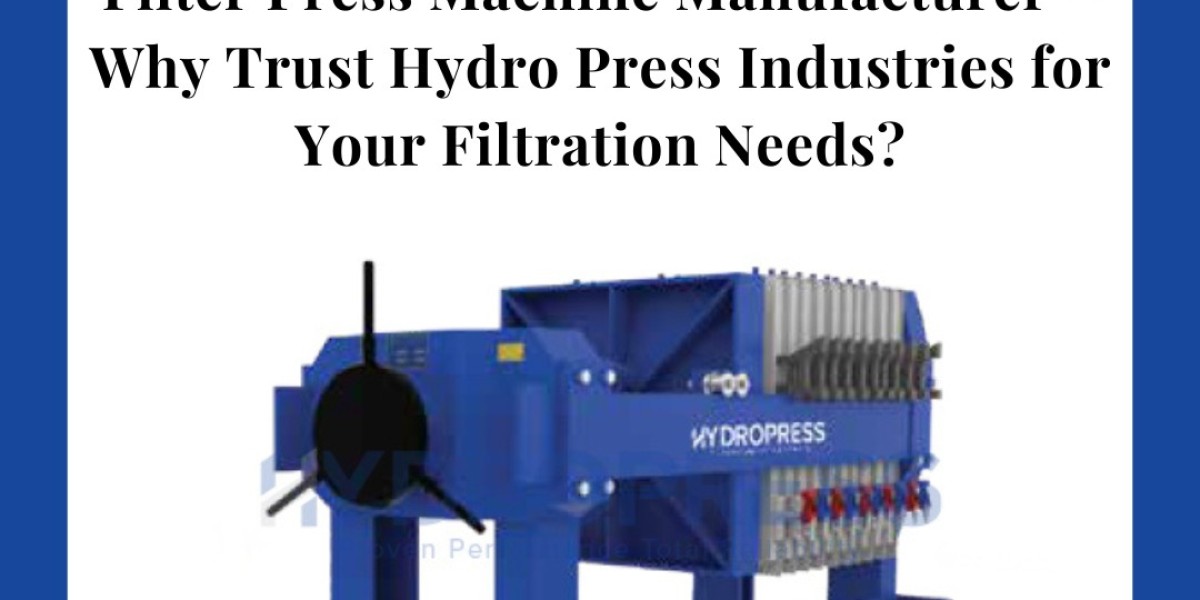If your iPhone has encountered an issue—whether it's a cracked screen, battery problems, or a malfunctioning component—Laga iPhone (repair iPhone) might be your best option before considering a new phone. Fortunately, there are several repair solutions available, whether you want to go the DIY route or get professional help.
Common iPhone Issues and Solutions
Here are some common iPhone problems and how to address them:
1. Cracked or Broken Screen
A cracked or broken screen is one of the most common issues. The good news is that this is a repair that can be fixed by both professionals and DIY enthusiasts.
- Solution:
- Apple Store: An Apple Store or Authorized Service Provider can replace the screen, ensuring you get genuine parts and professional service.
- Third-Party Repair Shops: Independent repair centers offer screen repairs at a lower cost, although the parts may not always be original.
- DIY: If you have the right tools and skills, you can purchase a replacement screen and follow online tutorials to replace it yourself.
2. Battery Issues
Over time, your iPhone’s battery can degrade, causing rapid drainage or failure to hold a charge. The solution is to replace the battery.
- Solution:
- Apple Store: Apple offers battery replacement, especially if your phone is still under warranty or AppleCare+.
- Third-Party Repair Shops: These shops often offer cheaper battery replacement services, but they may not always use Apple-certified parts.
- DIY: You can order a battery replacement kit online, which includes the battery and necessary tools, and follow step-by-step guides to replace the battery yourself.
3. Water Damage
Accidental water exposure can cause internal damage to your iPhone, affecting various components such as the display, microphone, or speakers.
- Solution:
- Apple Store: If your iPhone has water damage and is still under warranty (or covered by AppleCare+), Apple may help with the repair, though water damage might not be covered.
- Third-Party Repair Shops: Many third-party shops offer water damage diagnostics and repairs.
- DIY: For water damage, it's best not to try DIY repairs, as they may worsen the damage. Seeking a professional repair is recommended.
4. Software Problems
Software glitches such as apps crashing, slow performance, or system freezes can sometimes be solved with basic troubleshooting or a fresh iOS installation.
- Solution:
- Basic Troubleshooting: Try restarting your iPhone, updating to the latest iOS version, or resetting the device settings.
- Factory Reset: A factory reset can help resolve software-related issues, but it will erase all data from your device, so make sure to back up your data first.
- Apple Store: If software issues persist, visit an Apple Store for a diagnostic.
5. Speaker or Microphone Problems
If you have issues with sound quality, such as muffled calls or low volume, your iPhone's speaker or microphone might be damaged or blocked.
- Solution:
- Apple Store: Professional technicians at Apple can inspect and replace the faulty component if necessary.
- Third-Party Repair Shops: Many repair shops specialize in fixing speakers and microphones.
- DIY: If you have experience with phone repairs, you can replace the speakers or microphones yourself with the right parts and tools.
How to Laga iPhone: Methods to Repair Your iPhone
There are several ways to laga iPhone depending on the severity of the issue and your preferences.
1. Apple Authorized Service Providers
Going to an Apple Store or an Authorized Service Provider ensures that your iPhone is repaired with genuine Apple parts and professionally handled.
- Pros:
- Use of genuine parts.
- Expertise of Apple-certified technicians.
- Warranty protection for repairs.
- Cons:
- Higher cost compared to third-party repairs.
2. Third-Party Repair Shops
Independent repair shops are often more affordable and can provide quicker repairs. However, be cautious when selecting a repair provider to ensure quality service.
- Pros:
- Lower cost than Apple Stores.
- Faster turnaround times.
- Cons:
- Use of third-party (non-Apple) parts.
- Potential risk to warranty if not using certified technicians.
3. DIY iPhone Repairs
For those with the necessary tools and experience, replacing parts like the battery, screen, or camera can be done at home.
- Pros:
- Most affordable option.
- You control the repair process.
- Cons:
- Risk of damaging the iPhone further.
- Void your warranty if you use third-party parts or make errors during the repair.
- Requires technical knowledge and tools.
4. Mail-In Repair Services
Some companies offer the option to mail in your iPhone for repair. After sending your iPhone, they will repair it and ship it back to you.
- Pros:
- Convenient for people without local repair shops.
- Typically offers lower costs than Apple Stores.
- Cons:
- Shipping time adds to the overall repair duration.
- Potential for delays in receiving your device back.
Step-by-Step Guide for DIY iPhone Repair
If you're comfortable with DIY repairs, here's a basic outline of how to tackle simple iPhone repairs, such as replacing the screen or battery:
Tools You’ll Need:
- Pentalobe screwdriver
- Phillips screwdriver
- Plastic prying tools
- Suction cup
- Tweezers
- New replacement parts (screen, battery, etc.)
Common Steps for DIY Repair:
- Power Off the iPhone: Always turn off your device before starting any repairs.
- Remove Screws: Use the appropriate screwdriver to remove screws around the iPhone.
- Open the iPhone: Use the suction cup and prying tools to carefully detach the screen or back.
- Disconnect the Battery: Disconnect the battery to prevent any electrical damage.
- Replace the Faulty Part: Install the new part (screen, battery, etc.) carefully, following the specific instructions for your model.
- Reassemble the iPhone: Once the new part is in place, reassemble the iPhone by reversing the steps you followed to open it.
- Test the Repair: Power on your iPhone and test the newly installed part (screen, battery, etc.) to ensure it works.
Conclusion
Whether you need to fix a cracked screen, replace the battery, address water damage, or repair any other issue, there are multiple ways to laga iPhone. You can visit an Apple Store for professional repairs, go to a third-party repair shop for a budget-friendly solution, attempt DIY repairs for cost savings, or use a mail-in service for convenience. Always consider the risks, costs, and time involved with each method before deciding which repair option works best for you.