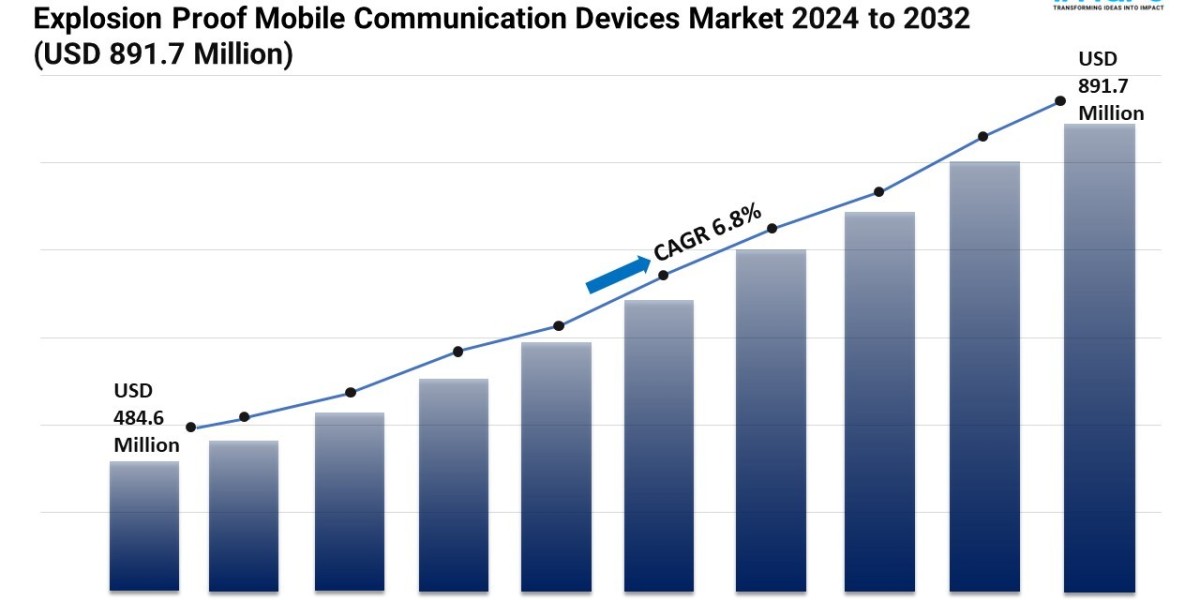In today's digital world, eLearning has become an essential part of education and corporate training. An eLearning authoring tool is software that helps create engaging, interactive learning content, such as courses, quizzes, and simulations, without needing extensive technical skills. Developing a robust eLearning authoring tool requires including key features to enhance the user experience and improve learning outcomes. Here are the top features of an effective eLearning authoring tool.
1. User-Friendly Interface
A good eLearning authoring tool should be easy to use for both beginners and experienced users. A simple and intuitive interface with drag-and-drop functionality allows users to add multimedia elements, such as images, audio, and video, without any coding knowledge. This saves time and helps authors focus on creating quality content instead of learning complex software.
2. Templates and Themes
Pre-built templates and themes make it easier to create professional-looking courses quickly. Templates provide a structured layout, while themes allow customization of colors, fonts, and design elements to align with branding requirements. With these options, course creators can maintain a consistent look across all their modules.
3. Multimedia Support
An effective eLearning authoring tool should support various multimedia formats, including images, audio, video, and animations. Multimedia elements make the learning experience more engaging, as they cater to different learning styles, such as visual, auditory, and kinesthetic.
4. Interactive Elements
Adding interactive elements, like quizzes, assessments, drag-and-drop activities, and clickable hotspots, can help keep learners engaged. Interactive content improves retention by making the learning process more hands-on and enjoyable. Features that allow branching scenarios, where learners follow different paths based on their responses, can also make courses more dynamic and personalized.
5. Responsive Design
With the increasing use of mobile devices for learning, a responsive design is essential. A responsive eLearning authoring tool enables content to automatically adjust and display well on desktops, tablets, and smartphones. This ensures that learners can access the material anytime and from any device, making learning more flexible and accessible.
6. SCORM and xAPI Compliance
For courses to integrate smoothly with Learning Management Systems (LMS), it is crucial for the authoring tool to support standards like SCORM (Sharable Content Object Reference Model) and xAPI (Experience API). These standards help track learners’ progress, performance, and completion rates, making it easier for instructors to monitor and analyze learning outcomes.
7. Collaboration Tools
Many eLearning projects involve multiple contributors, such as instructional designers, subject matter experts, and reviewers. Collaborative tools allow teams to work together within the authoring tool, share feedback, make edits, and track changes in real-time. This reduces back-and-forth communication and makes the development process more efficient.
8. Built-in Analytics
Analytics features enable course creators to track how learners interact with the content, identify popular sections, and pinpoint areas where learners struggle. These insights can be valuable for improving course content and assessing the tool's effectiveness.
9. Cloud-Based Storage and Access
Cloud-based authoring tools allow users to access their projects from any location and device with an internet connection. This feature also enables automatic saving and backups, so work isn’t lost, and collaborators can view the latest version of the content in real time.
10. Customizable Branding
Branding is essential for corporate training courses. A quality eLearning authoring tool should offer customizable branding options, allowing users to add logos, color schemes, and company-specific elements. This helps maintain consistency and reinforces brand identity throughout the learning experience.
11. Translation and Localization Support
For organizations with a global audience, translation and localization features are vital. These tools help translate content into multiple languages and adapt it to different cultural contexts. Localization ensures that learners from various regions feel more comfortable and engaged with the material.
12. Assessment and Feedback Options
Effective assessments are crucial in tracking learning progress. Features like quizzes, surveys, and assessments, along with instant feedback, give learners the chance to test their knowledge. Providing constructive feedback helps learners understand where they need improvement and motivates them to keep learning.
13. Content Library
A built-in content library with a range of stock images, icons, templates, and other resources can save time for course creators. Access to these resources within the tool helps authors quickly build engaging content without needing to search for external assets.
14. Gamification Elements
Gamification, such as badges, points, and leaderboards, encourages engagement and motivation. Including gamification features in an eLearning authoring tool can help course creators build more dynamic, enjoyable, and interactive courses.
Conclusion
Developing an eLearning authoring tool with these top features ensures that course creators can build engaging, effective, and accessible learning content. By integrating user-friendly design, interactive elements, and comprehensive multimedia support, eLearning platforms can provide a high-quality learning experience that caters to diverse educational needs. If you're looking to create an innovative eLearning solution with these advanced features, partnering with an experienced eLearning app development company can help you bring your vision to life, offering expert guidance and tailored solutions to meet your goals.