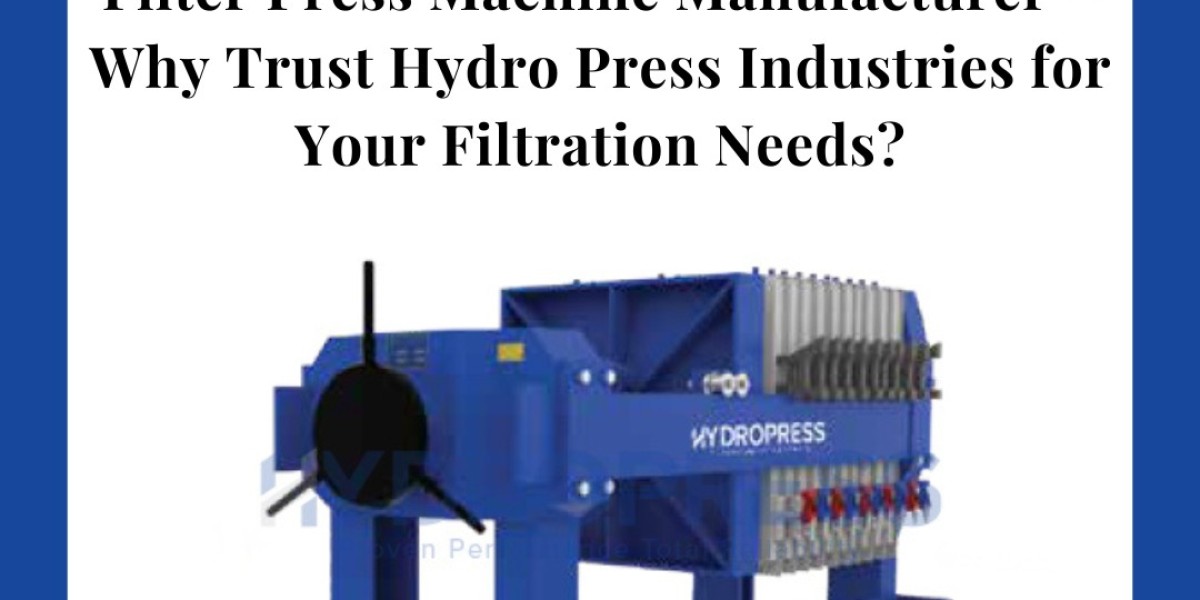In today’s fast-paced digital world, businesses need efficient solutions to manage and deploy devices at scale without manual intervention. This is where Zero Touch Deployment for Windows 10 becomes a game-changer. As part of modern IT strategies, it allows organizations to deploy operating systems and configure devices seamlessly, saving time, reducing costs, and improving efficiency. At O365HQ, we specialize in helping businesses streamline their deployment processes with cutting-edge solutions like Zero Touch Deployment.
What is Zero Touch Deployment?
Zero Touch Deployment refers to a fully automated process of deploying and configuring devices, such as laptops or desktops, without any manual steps during setup. For Windows 10, this process enables IT administrators to remotely manage, configure, and install applications, settings, and security policies across all devices.
With Zero Touch Deployment, IT teams can deploy devices directly to end-users without needing to physically access the device or manually set it up. This is especially beneficial for companies managing a remote workforce or handling a large number of devices across multiple locations.
Key Benefits of Zero Touch Deployment for Windows 10
- Increased Efficiency:
One of the primary advantages of Zero Touch Deployment is that it eliminates the need for manual setup. This process dramatically reduces the time it takes to deploy devices across an organization. IT teams can focus on more critical tasks while the deployment process happens automatically in the background. - Cost-Effective:
Manual device configuration requires significant time and resources, especially for large organizations. With Zero Touch Deployment, businesses can save on labor costs associated with physically setting up each device. The automated process ensures that devices are ready for use right out of the box, which can significantly reduce overall IT expenses. - Consistency in Deployment:
Manual setups are prone to errors and inconsistencies, which can lead to security vulnerabilities and non-standard configurations. Zero Touch Deployment ensures that every device is deployed with the exact same settings, applications, and security configurations, ensuring a uniform IT environment across the entire organization. - Remote Workforce Management:
In today’s world, many companies have employees working remotely. Zero Touch Deployment for Windows 10 makes it possible for IT teams to deploy and manage devices for remote employees without ever touching the device. This ensures that remote workers have the necessary tools, software, and security protocols from day one. - Improved Security:
Zero Touch Deployment also enhances security by enforcing strict compliance with company policies during the deployment process. This ensures that every device adheres to the latest security standards, reducing the risk of breaches or vulnerabilities due to improper configurations.
How Does Zero Touch Deployment Work?
Zero Touch Deployment for Windows 10 relies on modern cloud-based tools such as Microsoft Endpoint Manager (formerly Intune) and Windows Autopilot. Here’s how it typically works:
- Device Procurement:
Devices are ordered from a hardware vendor with the Zero Touch Deployment process in mind. - Pre-Configuration:
The hardware vendor registers the device in the Windows Autopilot system. Once the device is registered, it’s linked to your company’s deployment settings. - Delivery to End-User:
The end-user receives the device, which automatically connects to the company’s network. Upon connection, the device downloads and installs the necessary applications, configurations, and security settings based on the company’s pre-defined profiles. - Ongoing Management:
Once deployed, the IT team can manage, update, and secure the device remotely through tools like Microsoft Endpoint Manager, ensuring that every device remains up to date and secure.
Why Choose O365HQ for Zero Touch Deployment?
At O365HQ, we provide comprehensive solutions to help businesses implement and manage Zero Touch Deployment for Windows 10 effectively. Our team of experts can guide you through every step of the process, from initial setup to ongoing management. With our expertise, you can ensure a seamless deployment process, improving both operational efficiency and employee productivity.
If you're ready to revolutionize how your company deploys and manages Windows 10 devices, contact O365HQ today!