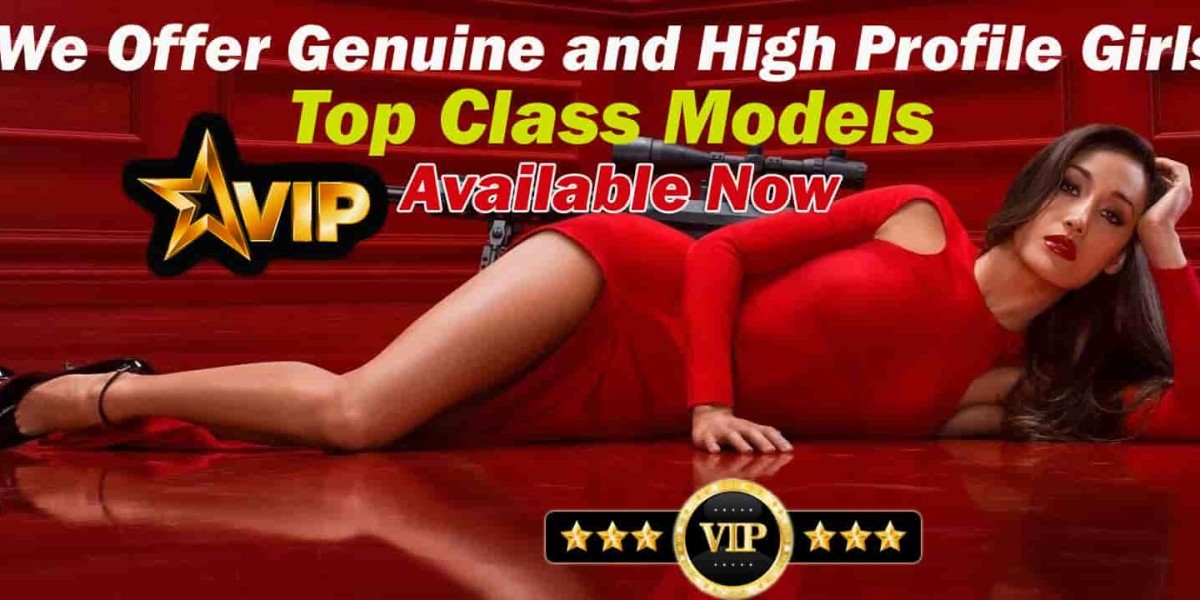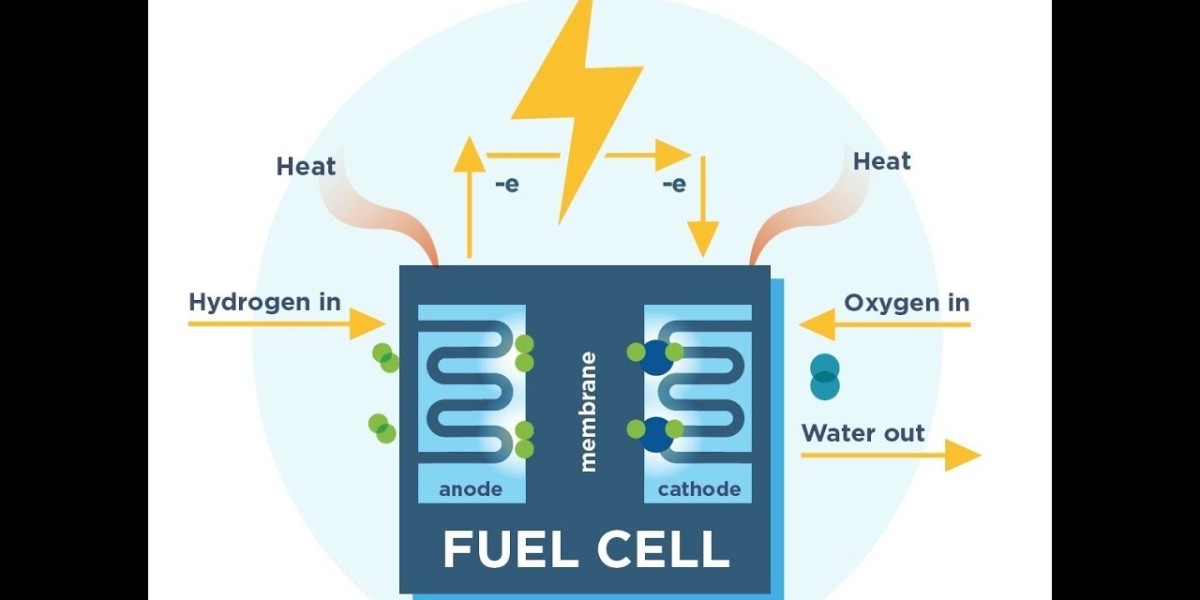In the ever-evolving landscape of IT management, businesses are increasingly turning to solutions that offer both efficiency and flexibility. One such powerful tool is Microsoft Intune, a cloud-based service that provides comprehensive management of mobile devices and applications. For organizations seeking to optimize their IT infrastructure, Intune implementation offers a streamlined approach to managing and securing devices, applications, and data. At IT Partner, we specialize in guiding businesses through the Intune implementation process, ensuring a smooth transition and maximized benefits. Here’s a look at how Intune can transform your IT management and how IT Partner can assist you.
What is Microsoft Intune?
Microsoft Intune is a component of Microsoft’s Enterprise Mobility + Security (EMS) suite. It provides a unified endpoint management (UEM) solution that allows IT departments to manage and secure devices, applications, and data across various platforms, including Windows, macOS, iOS, and Android. Intune enables organizations to enforce security policies, deploy applications, and monitor device compliance from a single, cloud-based console.
Key Benefits of Intune Implementation
1. Centralized Management
Intune provides a centralized platform for managing all endpoints within your organization. This means you can handle device configurations, application deployments, and security policies from one console, streamlining IT operations and reducing administrative overhead.
2. Enhanced Security
Security is a top priority for any organization, and Intune helps meet this need by offering robust security features. You can enforce security policies such as encryption, password requirements, and conditional access. Intune also integrates with Microsoft Defender for Endpoint to provide advanced threat protection.
3. Flexible Device Management
Whether your organization supports a Bring Your Own Device (BYOD) policy or manages corporate-owned devices, Intune offers flexibility. It supports various device types and operating systems, allowing for seamless management across a diverse IT environment.
4. Simplified Application Deployment
Deploying and managing applications can be complex, but Intune simplifies this process. You can distribute applications to devices with ease, manage updates, and track installation statuses. This ensures that all users have access to the latest versions of necessary applications.
5. Improved User Experience
Intune enhances the user experience by providing self-service capabilities. Employees can access company resources, enroll their devices, and troubleshoot issues without needing direct IT intervention. This reduces downtime and increases productivity.
Steps to Implement Microsoft Intune
Implementing Intune involves several key steps to ensure a successful deployment:
1. Assess Your Needs
Begin by assessing your organization’s specific needs and objectives. Identify which devices and applications need to be managed, and determine your security and compliance requirements. This assessment will guide the configuration of Intune to meet your needs.
2. Plan Your Deployment
Develop a detailed implementation plan that outlines the deployment process, including timelines, resource allocation, and training requirements. A well-structured plan helps ensure a smooth transition and minimizes disruptions to your organization.
3. Configure Intune
Set up and configure Intune according to your organization’s requirements. This includes creating device compliance policies, configuring application management settings, and integrating Intune with other Microsoft services like Azure Active Directory.
4. Deploy and Monitor
Roll out Intune to your organization’s devices, ensuring that all configurations and policies are applied correctly. Monitor the deployment process and address any issues that arise. Regularly review Intune reports and dashboards to track device compliance and performance.
5. Provide Training and Support
Ensure that your IT team and end-users receive adequate training on using Intune. Providing ongoing support helps address any challenges and ensures that users can fully utilize the features and benefits of Intune.
How IT Partner Can Help
At IT Partner, we offer comprehensive support for Intune implementation. Our services include:
- Consultation and Planning: We work with you to assess your needs, develop a deployment strategy, and create a customized implementation plan.
- Configuration and Deployment: Our experts handle the setup and configuration of Intune, ensuring that it aligns with your organization’s requirements.
- Training and Support: We provide training for your IT team and end-users, along with ongoing support to address any issues and optimize your Intune experience.
- Ongoing Management: After deployment, we offer continued management and support to ensure that your Intune environment remains secure and efficient.
Conclusion
Intune implementation can significantly enhance your organization’s IT management capabilities by providing centralized control, improved security, and a better user experience. At IT Partner, we are dedicated to helping businesses leverage Intune to streamline their IT operations and achieve their goals. Contact us today to learn how we can assist with your Intune implementation and optimize your IT infrastructure.