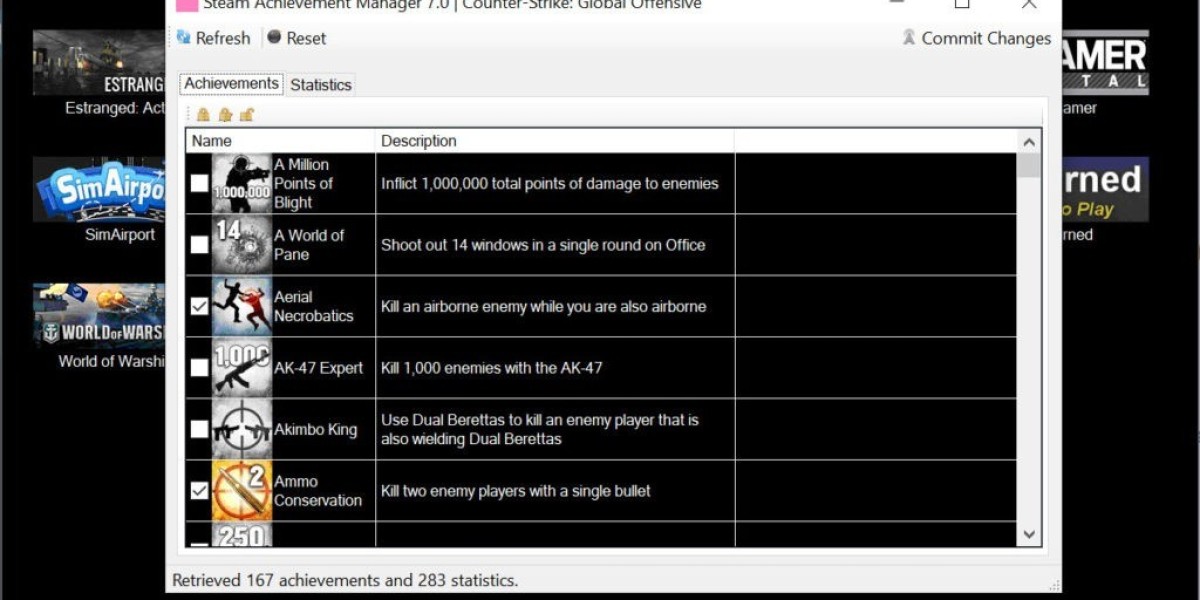Introduction to Steam Achievement Manager:
Steam Achievement Manager (SAM) is a popular tool among gamers that allows users to manage their Steam achievements. For those who love to showcase their gaming prowess, achievements are a key component. However, some achievements can be exceptionally challenging or time-consuming. SAM provides a way to unlock these achievements with ease, allowing players to fully complete their games and enjoy the satisfaction of a 100% achievement record.
What is Steam Achievement Manager?
Steam Achievement Manager is a third-party application that interacts with the Steam platform to unlock achievements in games. It was created by Rick Gibbed and has been widely used since its inception. SAM allows users to unlock specific achievements, reset achievements, or unlock all achievements in a game at once.
Key Features:
- **Achievement Unlocking**: Unlock any achievement in any Steam game.
- **Achievement Resetting**: Reset achievements to relock them, perfect for testing or starting fresh.
- **User-Friendly Interface**: Easy-to-navigate interface making the process straightforward.
- **Compatibility**: Supports a vast majority of Steam games.
Why Use Steam Achievement Manager?
Many gamers enjoy the challenge of earning achievements, but some can be exceptionally grindy or dependent on multiplayer components that are no longer active. SAM helps bypass these issues, saving time while still allowing the satisfaction of a complete game.
Completionist Satisfaction:
For completionists, having a 100% achievement record is a badge of honor. SAM enables players to unlock those last few elusive achievements, ensuring their game library is fully complete.
Testing and Development:
Game developers and testers often use SAM to test achievement functionality without having to play through entire games. It’s a valuable tool in the development process to ensure achievements trigger correctly.
How to Download Steam Achievement Manager:
1. **Find a Reliable Source**: SAM can be downloaded from various websites. Ensure you use a reputable source to avoid malware. The official source is from GitHub (https://github.com/gibbed/SteamAchievementManager).
2. **Download the ZIP File**: Click the download link to get the ZIP file containing SAM.
3. **Extract the Files**: Use a program like WinRAR or 7-Zip to extract the files to a folder on your computer.
Installation Process:
1. **Open the Extracted Folder**: Navigate to the folder where you extracted the files.
2. **Run the SAM.Picker.exe**: This is the main executable file for SAM.
3. **Grant Permissions**: If prompted, allow the program to make changes to your system.
Using Steam Achievement Manager:
1. **Launch Steam**: Ensure Steam is running on your computer.
2. **Open SAM.Picker.exe**: This will bring up the list of your Steam games.
3. **Select a Game**: Double-click on the game for which you want to manage achievements.
4. **Manage Achievements**: A new window will open with a list of all the game’s achievements. You can check or uncheck achievements to unlock or relock them.
Unlocking Achievements:
1. **Select Achievements**: Check the boxes next to the achievements you want to unlock.
2. **Commit Changes**: Click the “Commit Changes” button to apply the changes. The achievements should now appear as unlocked in your Steam profile.
Resetting Achievements:
1. **Deselect Achievements**: Uncheck the boxes next to the achievements you want to reset.
2. **Commit Changes**: Click the “Commit Changes” button to apply the changes. The achievements will now appear as locked.
Advanced Features of Steam Achievement Manager:
Bulk Achievement Management:
SAM allows users to manage achievements in bulk, making it easy to unlock or reset multiple achievements at once. This is particularly useful for games with a large number of achievements.
Custom Achievement Management
Advanced users can delve into more detailed management, such as unlocking achievements in a specific order or simulating achievement conditions. This requires a deeper understanding of how achievements are structured within the game’s code.
Also read this: How To Use & Install Steam Achievement Manager
Ethical Considerations and Risks
Fair Play and Integrity
Using SAM can undermine the sense of accomplishment that comes from earning achievements through gameplay. It’s essential to consider whether using SAM aligns with your personal gaming ethics and the spirit of fair play.
Potential Consequences
While using SAM is generally safe, it does come with risks. Steam’s terms of service do not explicitly prohibit the use of SAM, but Valve has taken action against users in the past. There is a risk of having your account flagged or achievements reset.
Use Caution
Always back up your save files before using SAM, and be cautious when using it on your primary Steam account. Consider using it on secondary accounts or for testing purposes.
Respect Developers
Achievements are designed by developers to enhance the gaming experience. Using SAM should not replace the enjoyment and challenge of earning achievements through regular gameplay.
Troubleshooting Common Issues
SAM Not Launching
If SAM fails to launch, ensure that you have the latest version of the software and that your antivirus is not blocking it. Running the program as an administrator can also resolve some issues.
Achievements Not Unlocking
If achievements do not unlock, ensure you have selected them correctly and clicked “Commit Changes.” Restarting Steam and SAM can sometimes resolve synchronization issues.
Legitimate Achievement Guides
For those who prefer not to use third-party tools, numerous online guides and forums provide tips and strategies for earning challenging achievements.
Achievement Unlocker Communities
Communities dedicated to achievement hunting can offer support and advice, often providing more ethical ways to approach difficult achievements.
Is Steam Achievement Manager Safe?
SAM is generally considered safe when downloaded from a reputable source. However, always exercise caution and understand the risks involved.
Can I Get Banned for Using SAM?
While Valve has not explicitly banned SAM, there is always a risk when using third-party tools. Use SAM responsibly and be aware of the potential consequences.
Conclusion
Steam Achievement Manager is a powerful tool for gamers looking to unlock hidden gems and achieve 100% completion in their game libraries. By following this guide, you can safely and effectively use SAM to manage your Steam achievements. Always weigh the ethical considerations and potential risks before using such tools, and enjoy the enhanced gaming experience that comes with a fully unlocked achievement list.