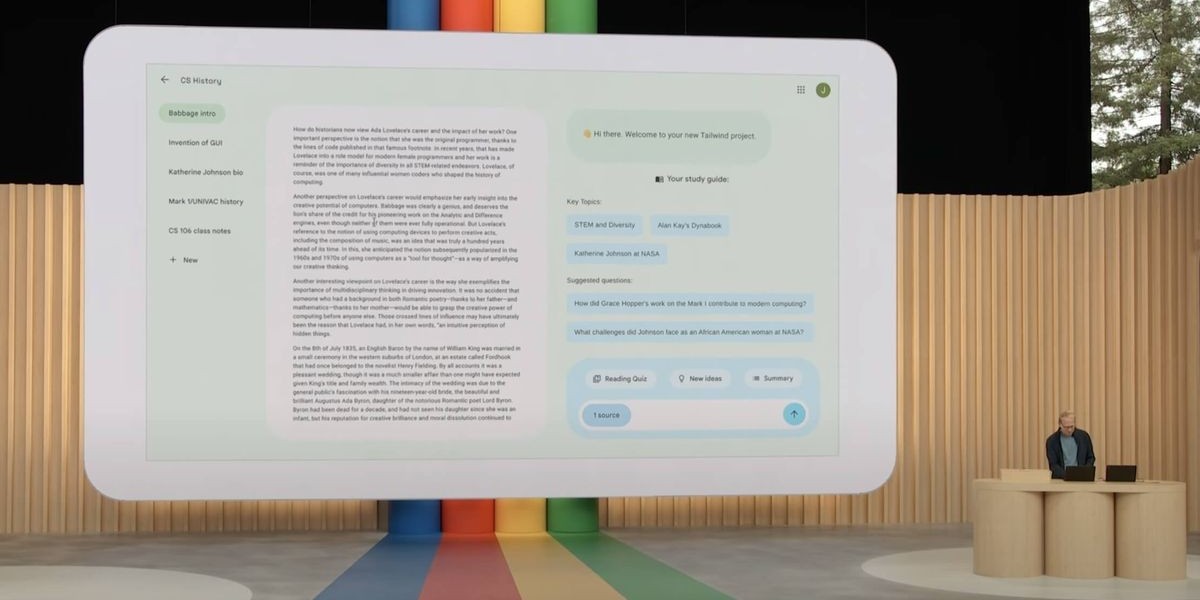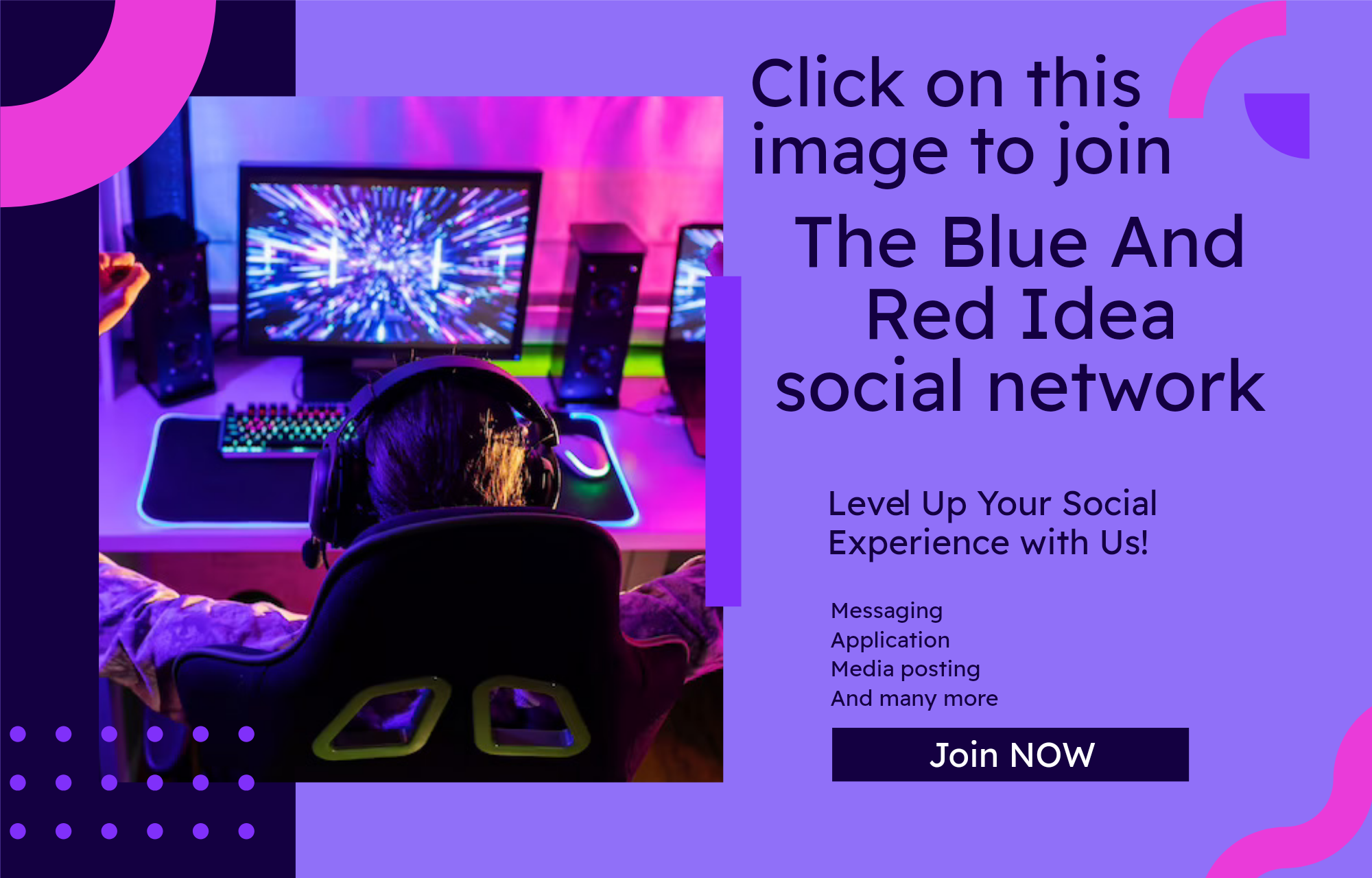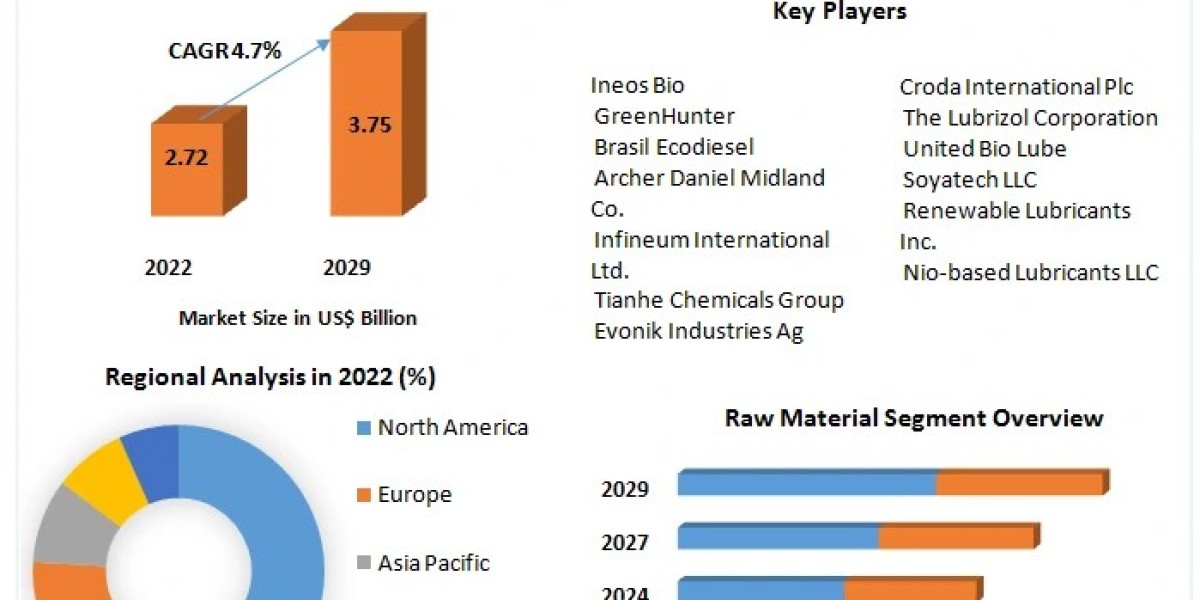NoteBookLM works differently than many other AI-powered tools in that it only takes from the resources you provide, rather than a plethora of general knowledge. The research assistant has always accepted files such as transcripts, research notes and corporate documents from Google Docs or in PDF format, but now you can also upload Google Slides and web URLs.
Other new features include letting you ask questions about images, charts and diagrams, along with including images in citations as further supporting evidence. Then there's a boost to inline citations, which now bring you directly to the supporting passages so you can confirm the AI knows what it's talking about. Plus there's Notebook Guide, which will convert your sources into clear formats like FAQs and briefing docs.