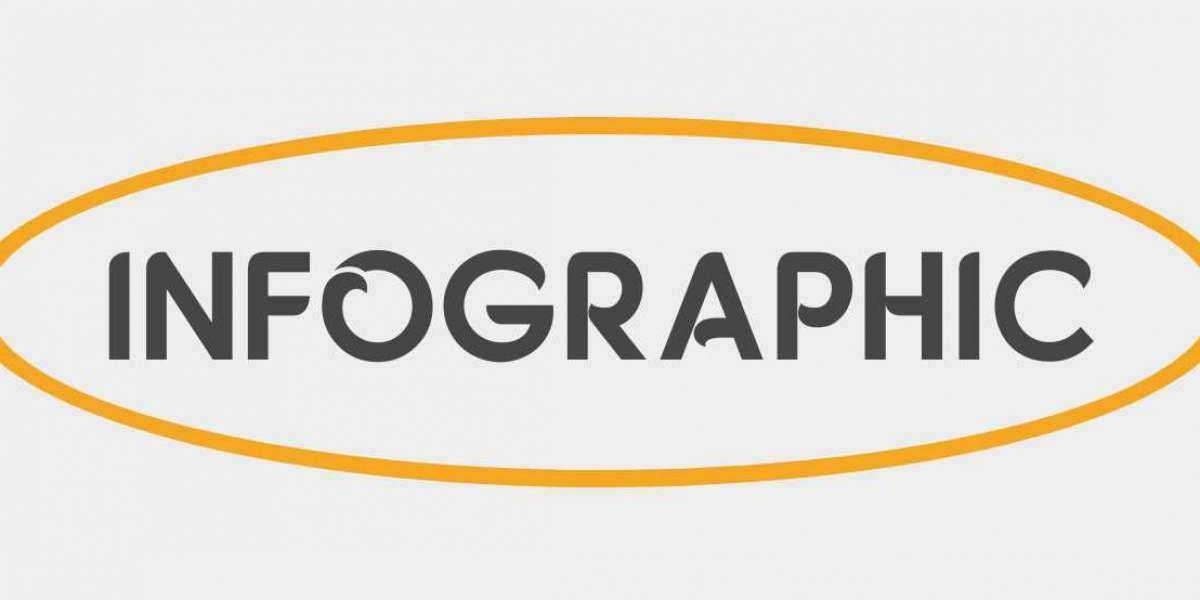Among its many features, Instagram Reels has gained immense popularity for its short-form video content, creative challenges, and entertaining clips. If you're looking to download Instagram Reels effortlessly, you've come to the right place. In this guide, we'll walk you through the simplest methods to download Instagram Reels on your devices.
Method 1: Instagram's Built-In Download Option
Instagram has introduced a built-in feature that allows users to download their own Reels. Follow these steps to save your Reels to your device:
Open the Instagram app on your smartphone.
Navigate to your profile by tapping your profile picture in the bottom right corner.
Scroll through your posts and select the Reel you want to download.
Tap the three dots (...) located in the top-right corner of the Reel.
A menu will appear with various options. Select "Save" or "Save Video," depending on your device.
Your Reel will be saved to your device's gallery.
This method is straightforward and convenient for saving your own Reels. However, if you wish to download Reels created by other users, you may need to explore alternative methods.
Method 2: Third-Party Apps
Several third-party apps and online tools offer the ability to download Instagram Reels from other users. Here's how you can use them:
Visit your device's app store (Google Play Store for Android or Apple App Store for iOS) and search for "Instagram Reel downloader."
Browse through the available apps and select a reputable one with positive reviews.
Download and install the chosen app on your device.
Open the Instagram app and find the Reel you want to download.
Tap the three dots (...) on the Reel and copy the link.
Open the Instagram Reel downloader app you installed earlier.
Paste the copied link into the app.
The app will process the link and provide you with options to download the Reel.
Select the download option, and the Reel will be saved to your device.
Be cautious when using third-party apps, as some may not be secure or may violate Instagram's terms of service. Make sure to choose a trusted app from a reputable source.
Method 3: Screen Recording
If you're unable to find a suitable app or prefer not to use third-party tools, you can resort to screen recording. Here's how:
Play the Instagram Reel you want to download on your device.
While the Reel is playing, activate your device's screen recording feature. This can usually be done by swiping down the notification bar and selecting the screen recording option.
Let the screen recording capture the entire Reel.
Once the recording is complete, stop it and save the video to your gallery.
While screen recording is a viable option, it may result in a loss of video quality compared to direct downloads.
Method 4: Instagram Reel Download Websites (Use with Caution)
There are websites that claim to offer Instagram Reel downloads. However, we recommend extreme caution when using such services. Many of these websites may be unreliable, pose security risks, or violate Instagram's terms of service.
If you choose to explore this option, be sure to research the website thoroughly and exercise discretion when providing any personal information.
In conclusion, downloading Instagram Reels is indeed possible, but it's essential to choose a method that aligns with your preferences and priorities. While Instagram offers a built-in option for saving your own content, other methods like third-party apps, screen recording, or online tools may be used for downloading Reels from other users. Remember to use these methods responsibly and respect the content creators' rights and privacy.