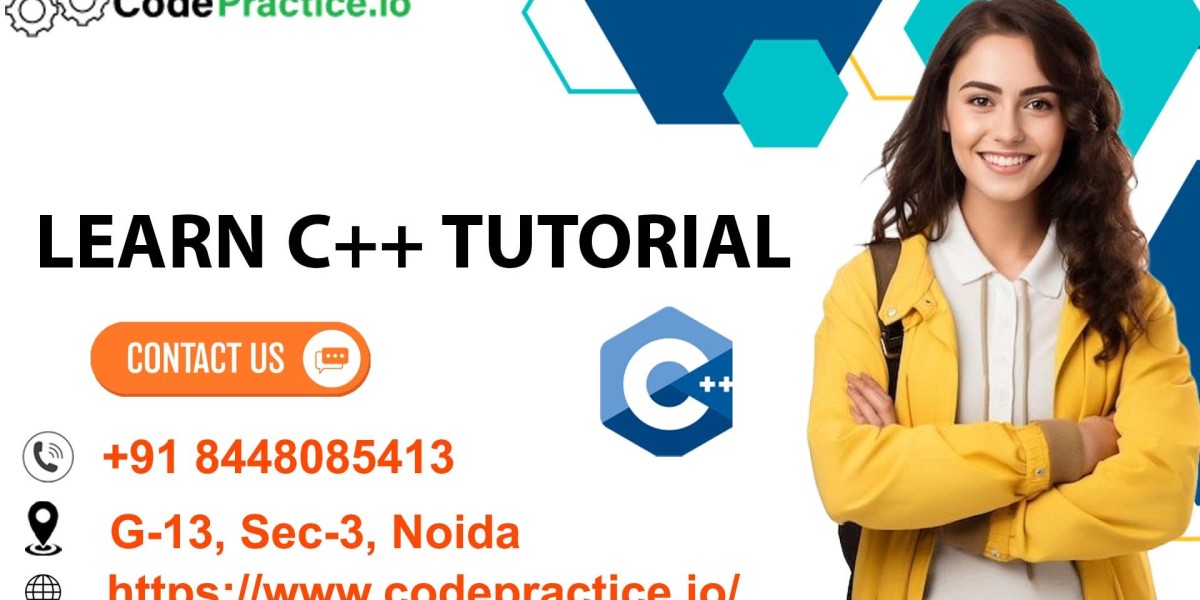What is C++?
Before we jump into the code, let's first understand what C++ is and why it's so popular. C++ is an object-oriented, general-purpose programming language created by Bjarne Stroustrup in 1979 as an extension of the C language. It combines both high- and low-level programming features, making it suitable for a wide range of applications, including system software, game development, embedded systems, and more.
C++ is known for its efficiency and performance, which is why it's widely used in industries like gaming, finance, and operating system development. Learning C++ can give you a deeper understanding of how computers work and open the door to a variety of career opportunities.
Why Should You Learn C++?
If you’re wondering why C++ is worth learning in the first place, here are a few reasons:
- Performance: C++ provides a high level of control over system resources, making it perfect for performance-critical applications like games and real-time systems.
- Wide Applicability: C++ is used in various fields like game development, embedded systems, financial software, and more. Knowing C++ opens doors to many industries.
- Object-Oriented Programming (OOP): C++ supports object-oriented principles, which help in structuring code efficiently and make it easier to manage complex programs.
- Foundational Language: Learning C++ helps you understand concepts that are common in other languages like Python, Java, or C#. The knowledge you gain will serve as a solid foundation for learning other programming languages in the future.
Prerequisites for Learning C++
Before you begin, it's helpful to have a basic understanding of computers and software. If you're completely new to programming, you may want to familiarize yourself with basic concepts like variables, data types, loops, and conditionals first. But don't worry — even if you're starting from scratch, this tutorial will help you understand everything you need to know.
Step 1: Setting Up Your Development Environment
To start writing C++ programs, you'll need to install a compiler and an Integrated Development Environment (IDE). A compiler translates your C++ code into machine-readable instructions, while an IDE provides an editor and tools to write, debug, and run your code.
Here’s how you can set up your environment:
- Windows: Install MinGW (Minimalist GNU for Windows) or Microsoft Visual Studio.
- Mac: Xcode’s command-line tools include a C++ compiler, so installing Xcode will suffice.
- Linux: Install g++ (GNU C++ Compiler) through your terminal.
Once your development environment is set up, you're ready to start coding!
Step 2: Writing Your First C++ Program
Let’s start simple with a “Hello, World!” program. This is a traditional first program for beginners, as it introduces you to basic syntax and the process of compiling and running your code.
Here’s the code:
#include <iostream> // Include the input-output stream library
int main() {
std::cout << "Hello, World!" << std::endl; // Print the message
return 0; // Return a value indicating that the program ran successfully
}
Breakdown:
- #include <iostream>: This line includes the I/O stream library, which allows us to print text to the console.
- int main(): The main function is the starting point of any C++ program.
- std::cout: This is used to print output to the screen. std::endl adds a new line after the output.
- return 0;: This returns a value of 0 to indicate that the program finished successfully.
Once you've written the code, save it as hello.cpp, compile it with your C++ compiler, and run it. You should see "Hello, World!" printed in the terminal. Congratulations! You've just written your first C++ program.
Step 3: Understanding C++ Syntax and Basic Concepts
Now that you’ve written your first program, let’s go over some fundamental concepts of C++ programming that will be important as you progress.
- Variables and Data Types: Variables are used to store data in C++. Each variable has a type that defines the kind of data it can hold. Common data types include int for integers, float for decimal numbers, and char for characters.
Example:
int age = 25;
float weight = 70.5;
char grade = 'A';
- Control Structures: You’ll often need to make decisions in your program or repeat certain tasks. C++ provides control structures like if, else, for, and while to handle these scenarios.
Example of an if statement:
int age = 20;
if (age >= 18) {
std::cout << "You are an adult!" << std::endl;
} else {
std::cout << "You are a minor!" << std::endl;
}
- Functions: Functions are blocks of reusable code that perform a specific task. In C++, you define functions using the following syntax:
4. return_type function_name() {
5. // Code here
6. }
- Loops: Loops are used to repeat a section of code multiple times. The most common types of loops in C++ are for and while loops.
Example of a for loop:
for (int i = 0; i < 5; i++) {
std::cout << "Iteration " << i << std::endl;
}
Step 4: C++ Programs for Beginners
Once you’re comfortable with the basics, try writing some simple programs to practice your skills. Here are a few C++ programs for beginners that you can try:
- Simple Calculator: Create a program that takes two numbers as input and performs addition, subtraction, multiplication, and division.
- Factorial Program: Write a program that calculates the factorial of a given number.
- Fibonacci Sequence: Write a program that generates the Fibonacci sequence up to a certain number.
- Prime Number Checker: Write a program that checks whether a number is prime or not.
These programs will help you get comfortable with variables, loops, and functions. By practicing these C++ programs for beginners, you’ll solidify your understanding of basic programming concepts.
Step 5: Keep Learning and Practicing
To truly master C++, you’ll need to continue learning and practicing. Here are some steps to take:
- Explore C++ Libraries: Familiarize yourself with the Standard Template Library (STL), which provides useful data structures like vectors, stacks, and queues.
- Solve Problems: Participate in coding challenges on our platform. Solving problems will improve your problem-solving skills and your understanding of C++.
- Read Documentation: Always refer to the official C++ documentation to understand language features and best practices.
Conclusion
Learning C++ might seem daunting at first, but with persistence and practice, you can master it. This learn C++ tutorial has laid the foundation for you, but the key to success lies in continuous learning and hands-on coding. Start small, build confidence, and soon you'll be writing complex applications. Remember, the journey from zero to hero is a process, but with each program you write, you’re one step closer to becoming a proficient C++ developer.
Keep coding, stay curious, and never stop learning!