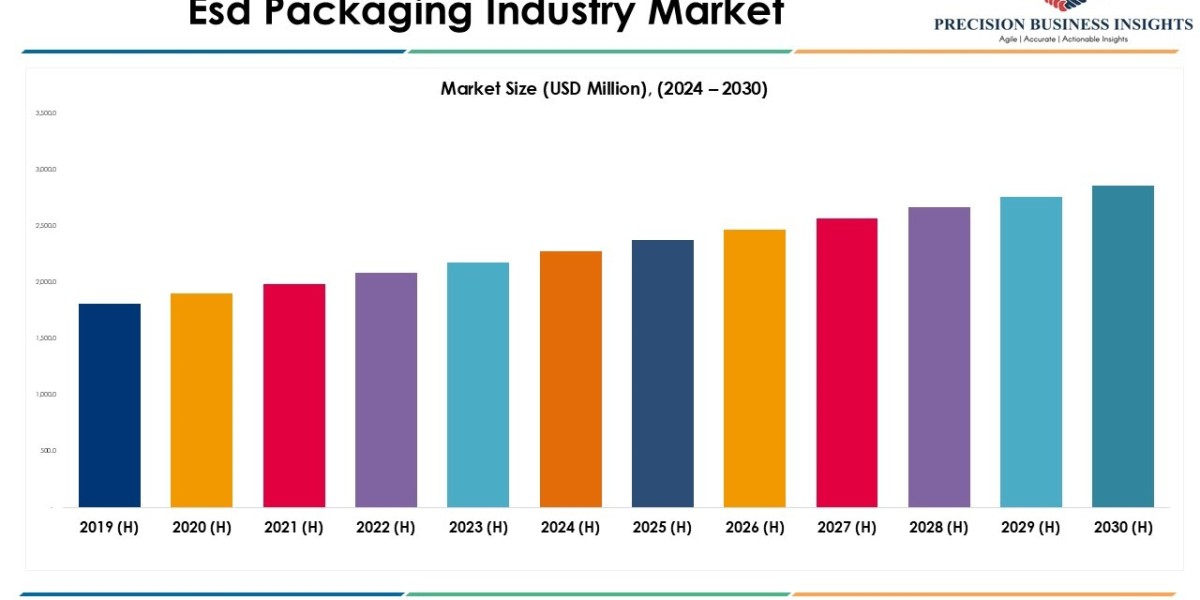A Deep Dive into App Development: From Concept to Deployment
Introduction
In the digital era, mobile applications are omnipresent, transforming how we interact, work, and play. The Mobile App Development process involves creating software that runs on mobile devices, encompassing everything from conceptualization to deployment and maintenance. This article explores the intricacies of app development, highlighting key stages, tools, technologies, and best practices.
Stages of App Development
1. Ideation and Market Research
The journey begins with an idea. Identifying a unique app concept that solves a specific problem or meets a need is crucial. Conducting thorough market research helps understand user preferences, market trends, and competition. This research informs the app's features and potential for success.
2. Planning and Strategy
With a validated idea, the next step is detailed planning. Define the app's core functionalities, create a feature list, and sketch the user interface (UI). Developing a comprehensive project plan, including a timeline, milestones, and resource allocation, ensures a structured development process. Choosing the right platform (iOS, Android, or both) and technology stack is also pivotal.
3. UI/UX Design
Designing an intuitive and appealing UI/UX is essential for user engagement. This phase involves creating wireframes, prototypes, and final visual designs. Tools like Sketch, Figma, and Adobe XD are commonly used to create interactive designs that focus on user-centric navigation and aesthetic appeal.
4. Development
The development phase is where coding transforms ideas into a functional app. This involves frontend development (what users see) and backend development (server-side logic and database management). Common programming languages include Swift for iOS, Kotlin for Android, and JavaScript for cross-platform apps. Development environments like Xcode for iOS and Android Studio for Android facilitate this process.
5. Testing
Testing ensures the app is bug-free, secure, and performs well under various conditions. This includes functional testing, usability testing, performance testing, and security testing. Tools like TestFlight (iOS) and Firebase Test Lab (Android) aid in testing across multiple devices and scenarios, ensuring the app meets quality standards.
6. Deployment
After rigorous testing, the app is ready for deployment. This involves submitting the app to the Apple App Store and Google Play Store. Each platform has specific guidelines and review processes, so adherence to these is crucial to avoid rejections and delays.
7. Post-Launch Maintenance
App development doesn't end with deployment. Continuous monitoring, collecting user feedback, and regular updates are essential for maintaining app performance and relevance. This phase includes fixing bugs, adding new features, and adapting to operating system updates.
Tools and Technologies in App Development
Integrated Development Environments (IDEs)
- Xcode: The go-to IDE for iOS app development, offering a suite of tools for coding, testing, and debugging.
- Android Studio: The official IDE for Android, providing comprehensive tools for building, testing, and publishing Android apps.
Programming Languages
- Swift: A powerful language for iOS app development, known for its performance and safety.
- Kotlin: Preferred for Android development due to its conciseness and interoperability with Java.
- JavaScript: Essential for cross-platform development frameworks like React Native and Ionic.
Design Tools
- Sketch: Popular for creating detailed UI designs.
- Figma: A collaborative design tool that allows real-time collaboration.
- Adobe XD: Offers robust tools for UI/UX design and prototyping.
Testing Tools
- TestFlight: Used for beta testing iOS apps, providing valuable user feedback before final release.
- Firebase Test Lab: Facilitates automated testing of Android apps on various devices and configurations.
Best Practices in App Development
Prioritize User Experience
A seamless user experience is vital. Ensure intuitive navigation, responsive design, and fast performance to enhance user satisfaction and retention.
Regular Updates and Bug Fixes
Keep the app updated with new features, security patches, and bug fixes. Regular updates ensure the app remains relevant and functional.
Implement Strong Security Measures
Protecting user data is paramount. Employ encryption, secure authentication, and regular security audits to safeguard sensitive information.
Optimize for Performance
Optimize code and resources to ensure the app runs smoothly on all devices. This includes minimizing load times and ensuring efficient memory usage.
Comprehensive Testing
Thorough testing identifies and resolves issues before release. Use a combination of manual and automated testing to cover all aspects of app functionality.
Conclusion
App development is a complex yet rewarding process that requires careful planning, execution, and continuous improvement. By following the stages outlined, leveraging the right tools and technologies, and adhering to best practices, developers can create successful apps that meet user needs and stand out in a competitive market. Whether you're an experienced developer or a novice, this comprehensive guide provides the foundational knowledge to embark on your app development journey.